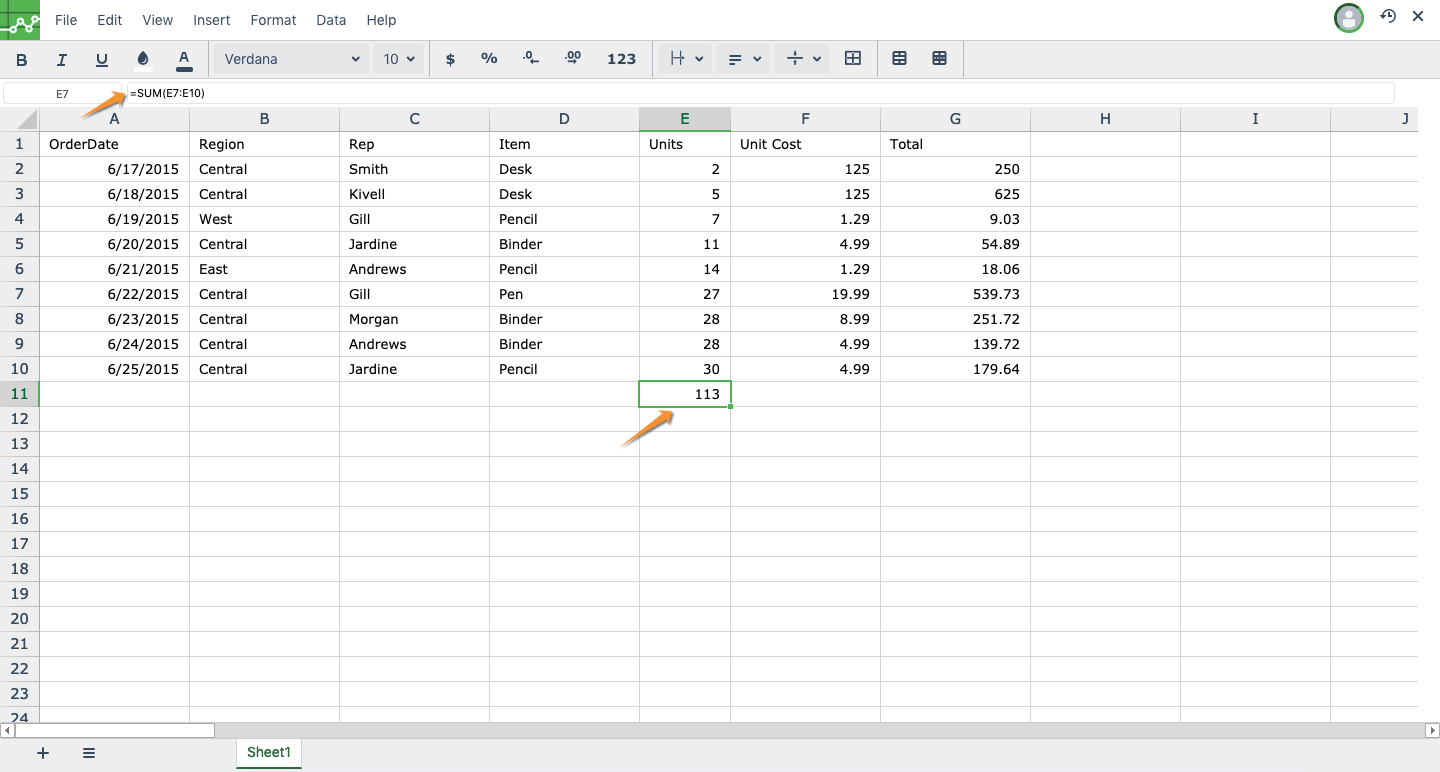How to insert functions in Excellentable.
Functions are predefined formulas which can be used to calculate the value of range of cells.
Follow below steps to insert a function in Excellentable:
- Select the cell or range of cells for which you want to calculate the value.
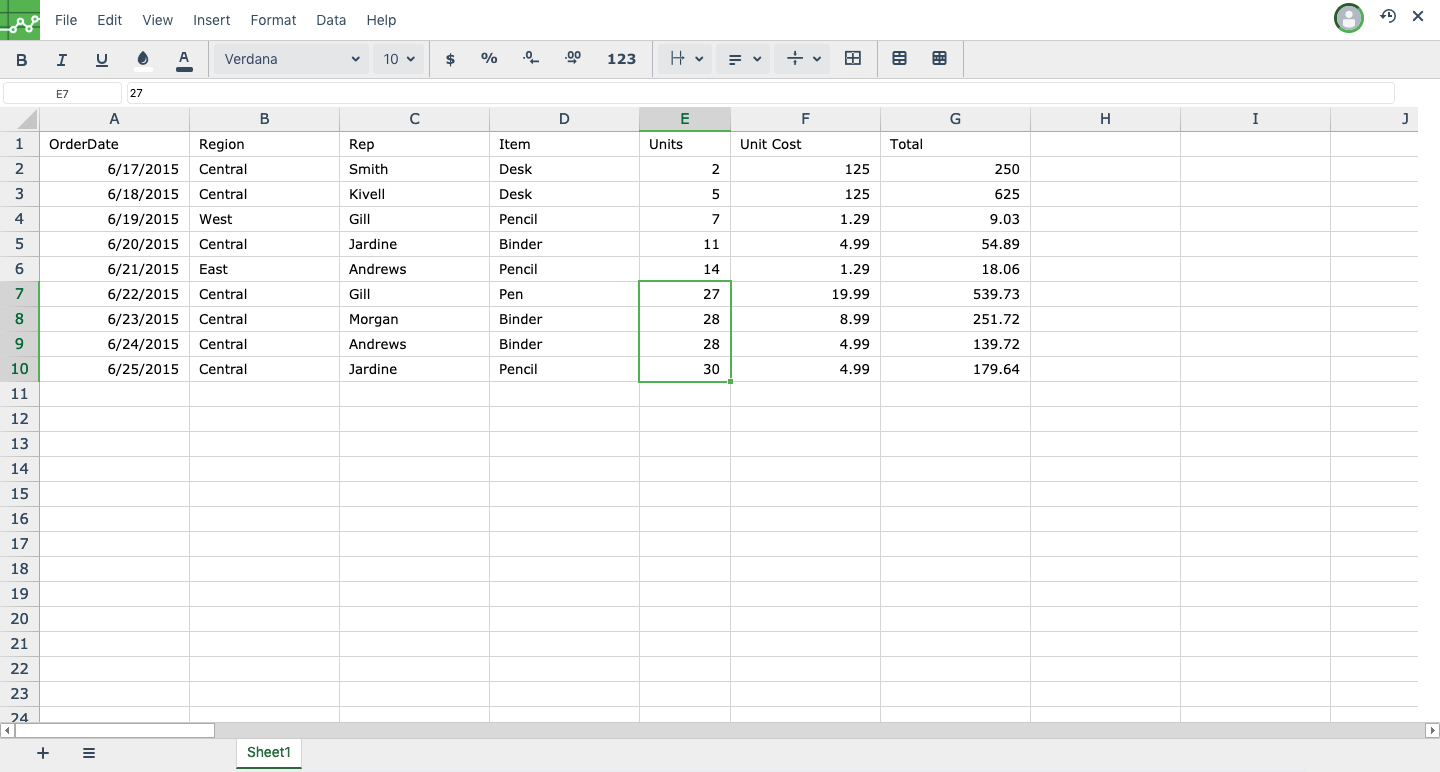
- Select Insert → Function to insert a function. List of functions will appear. Select the function you need. In this example, we use the "SUM" function.
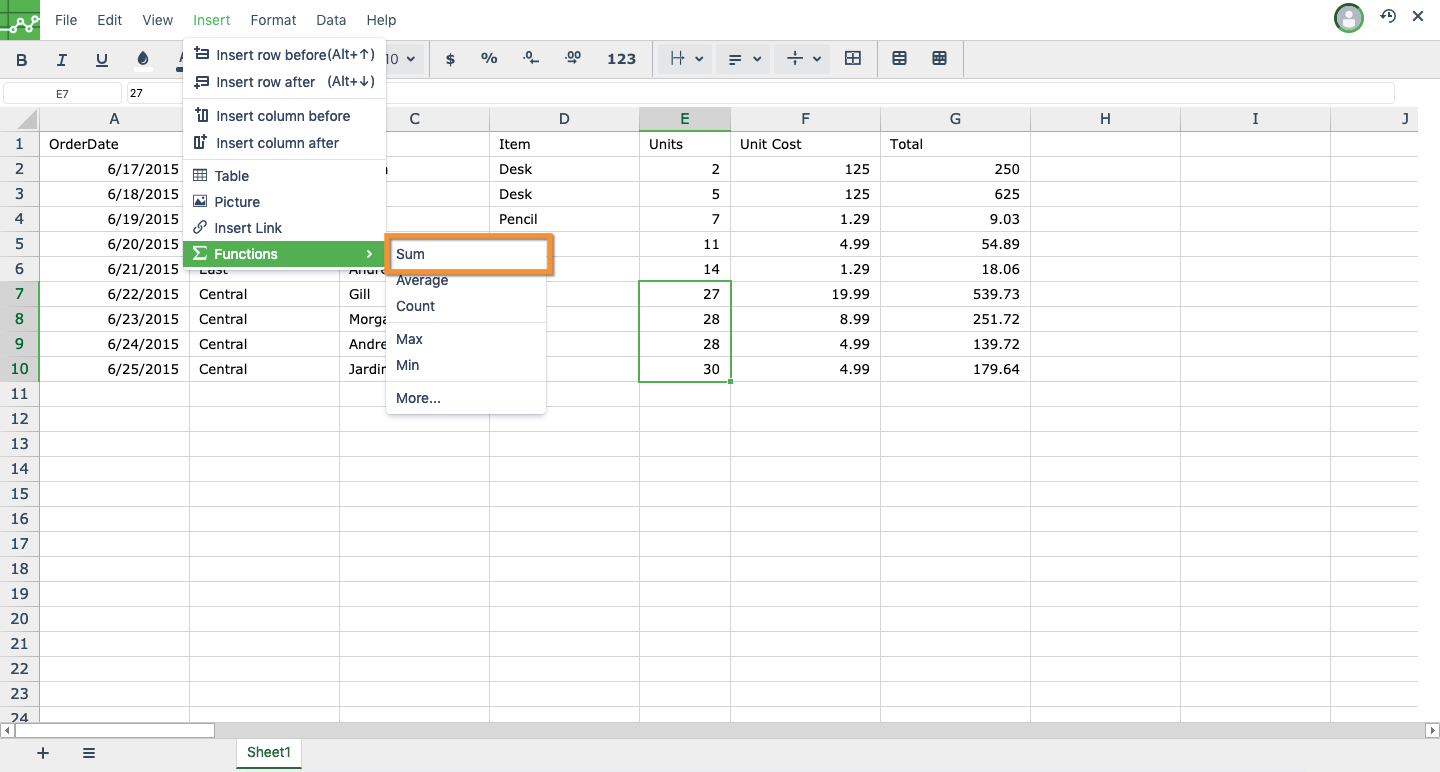
- You can see the function added in the next cell with your selected cell/cell range as function arguments.
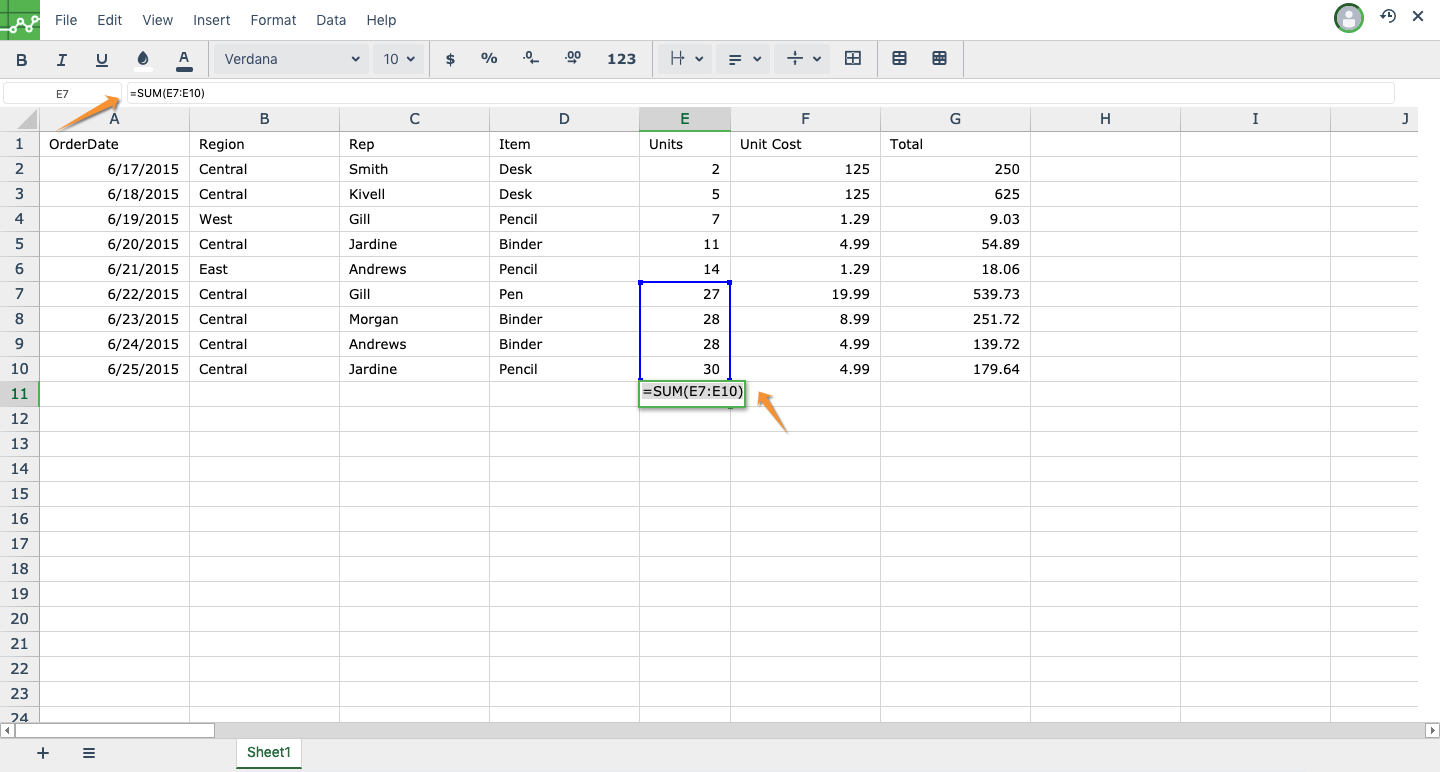
You can see the SUM of the selected data calculated in the next cell.