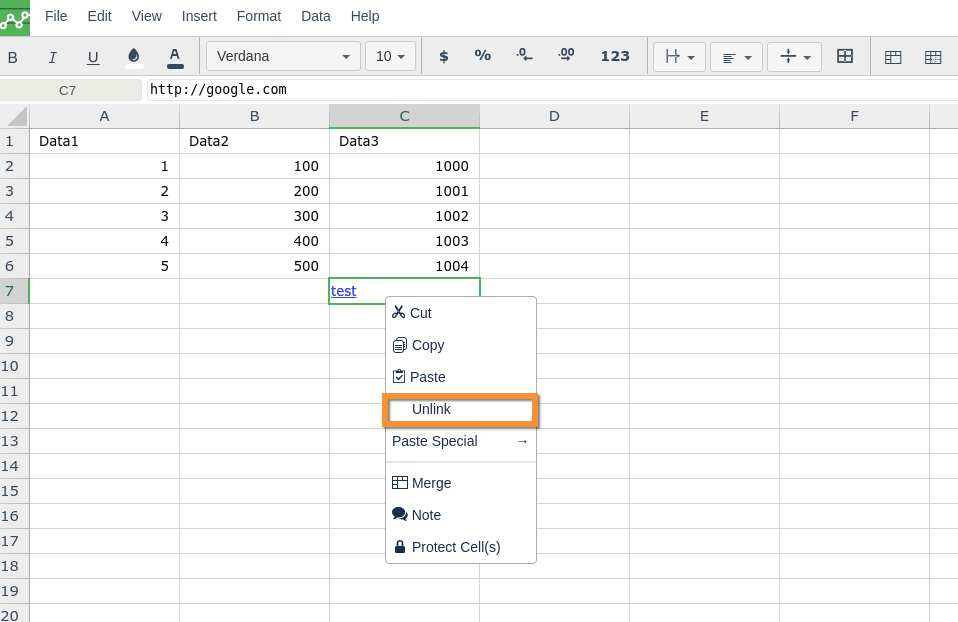How to insert link
- Select the cell where link needs to be inserted and select "Insert - > Insert link".
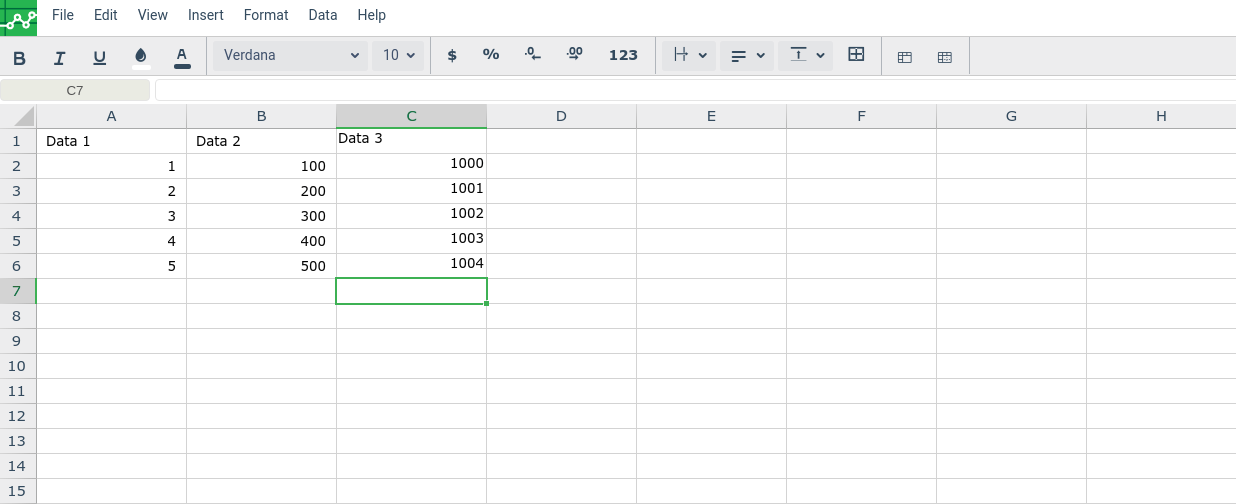
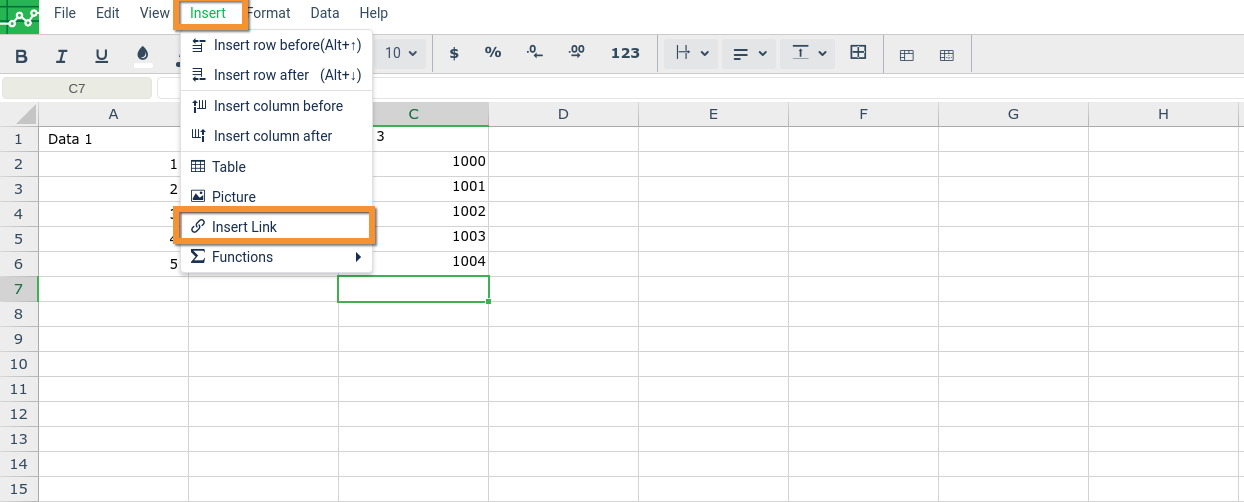
- After the Link value have been specified, click on OK.
Note: if you already have a text in the destination cell, it will appear as both the text and the link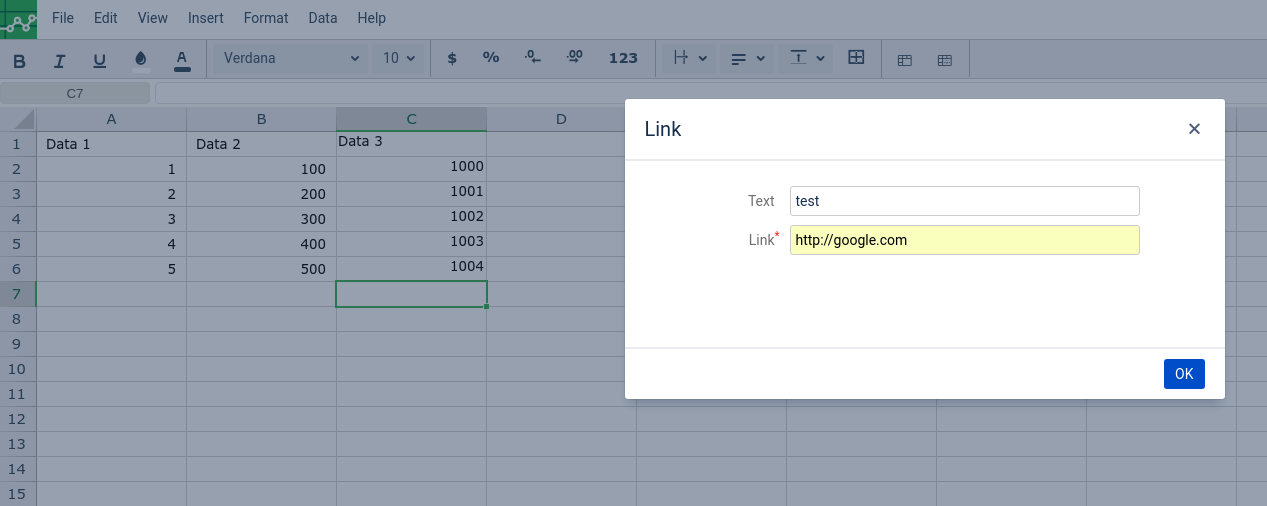
- You can see the link inserted and the text as the the hyperlink
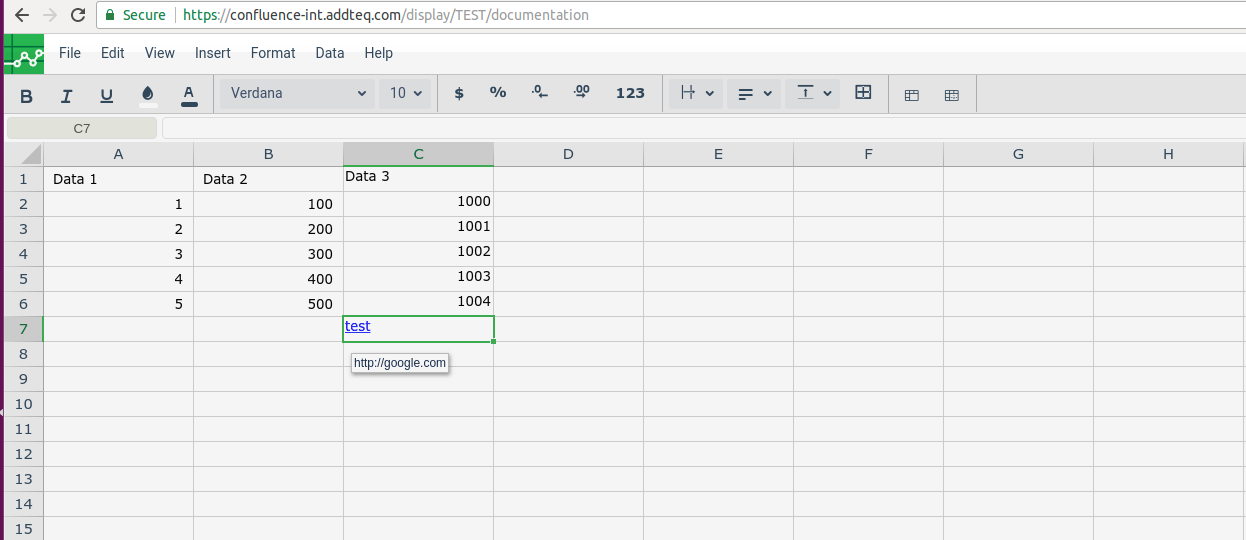
- To remove a link you can right-click on the desired cell click Unlink. Alternatively you can go to Insert link pop up again and remove the link