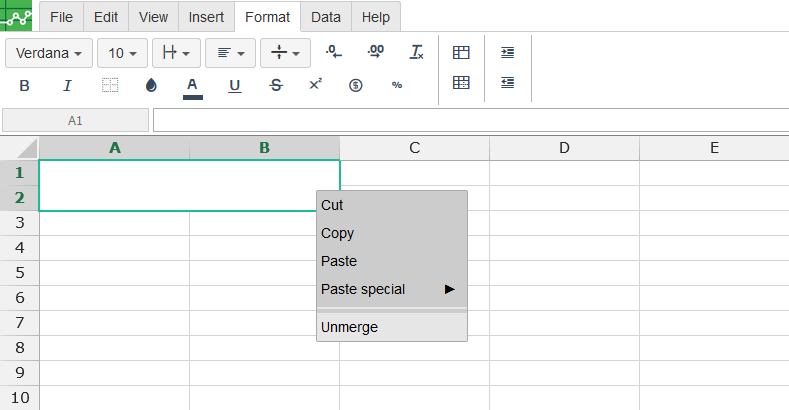How to Merge and Unmerge Cells
The following steps are instructions on how to merge and unmerge cells in Excellentable.
- First, on the Excellentable sheet, click and drag to highlight over the cells that need to be merged.
- Once these cells have been highlighted, look to the upper navigation menu for the Merge Cells button. Clicking this button will merge the highlighted cells together.
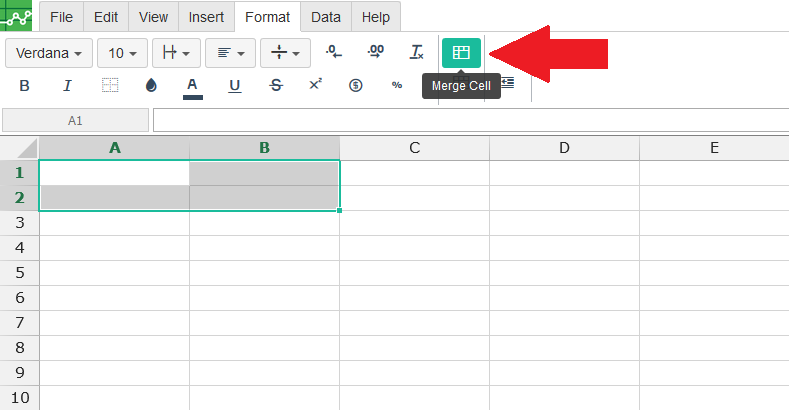
This can also be done by right-clicking on the highlighted cells and selecting Merge from the right-click menu that appears.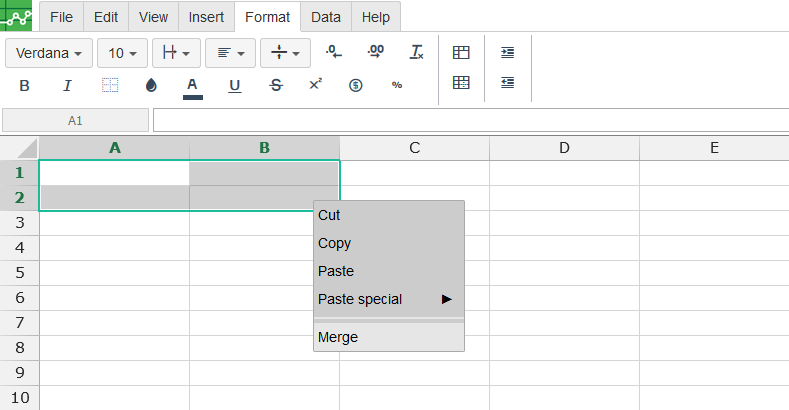
- Conversely, to unmerge a group of cells on the sheet, look to the upper navigation menu for the Unmerge Cells button, which is directly below the Merge Cells button. Clicking on the Unmerge Cells button will unmerge the cells.
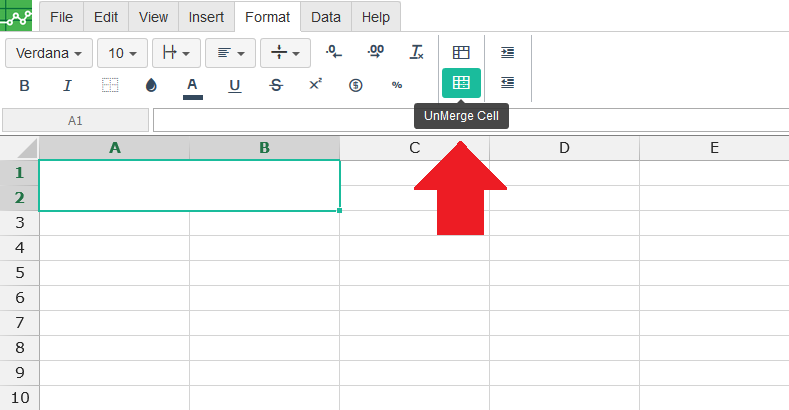
- Just as with merging cells, the option to unmerge cells also exists by right-clicking on the merged cells and selecting Unmerge from the right-click menu.