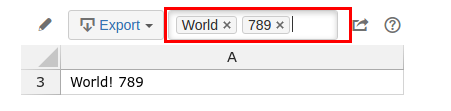How to multi-level data Search in View mode
- Go to the confluence page which has Excellentable
- Type the input keyword in the search box shown on top of Excellentable Macro in view mode and press enter
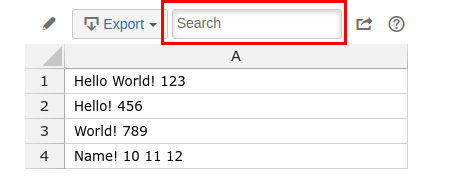
- User will see the data in Excellentable which has searched matching keyword
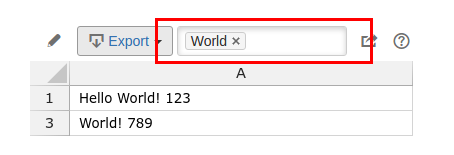
- To search again in the output of the previous search, a user can enter new keyword and press enter. In this way, user can go upto any level