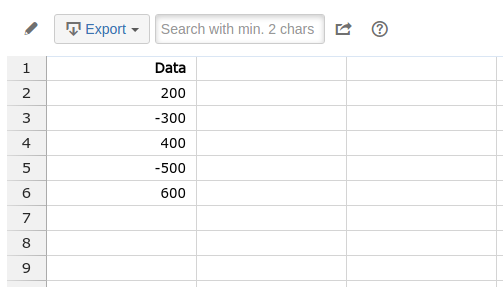How to remove column header
- Open the Excellentable in edit mode by clicking the edit button and then go to "View" Tab.
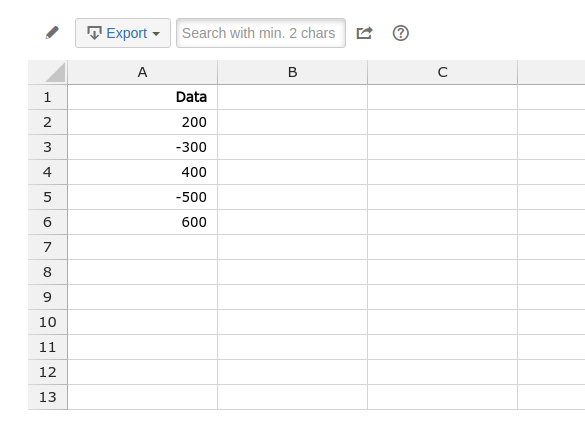
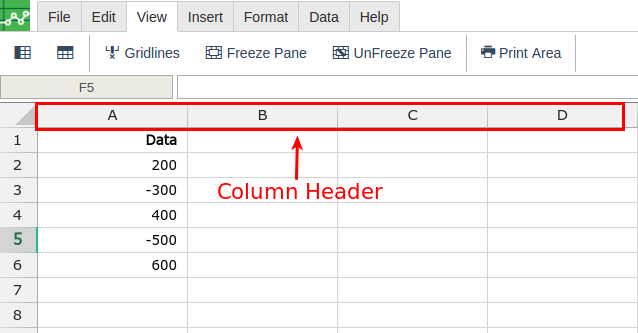
- Click on the "Column Header" button to remove column header. You can see the columns # having background color as RED.
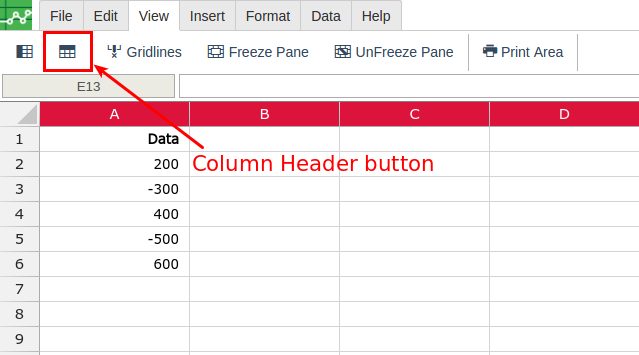
- When you save the Excellentable. You can't see the column header.