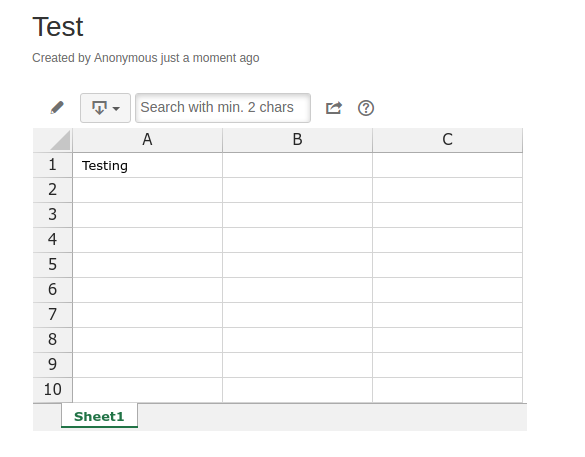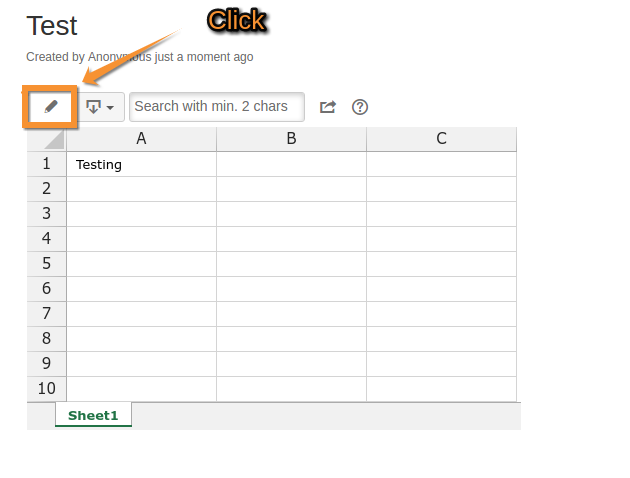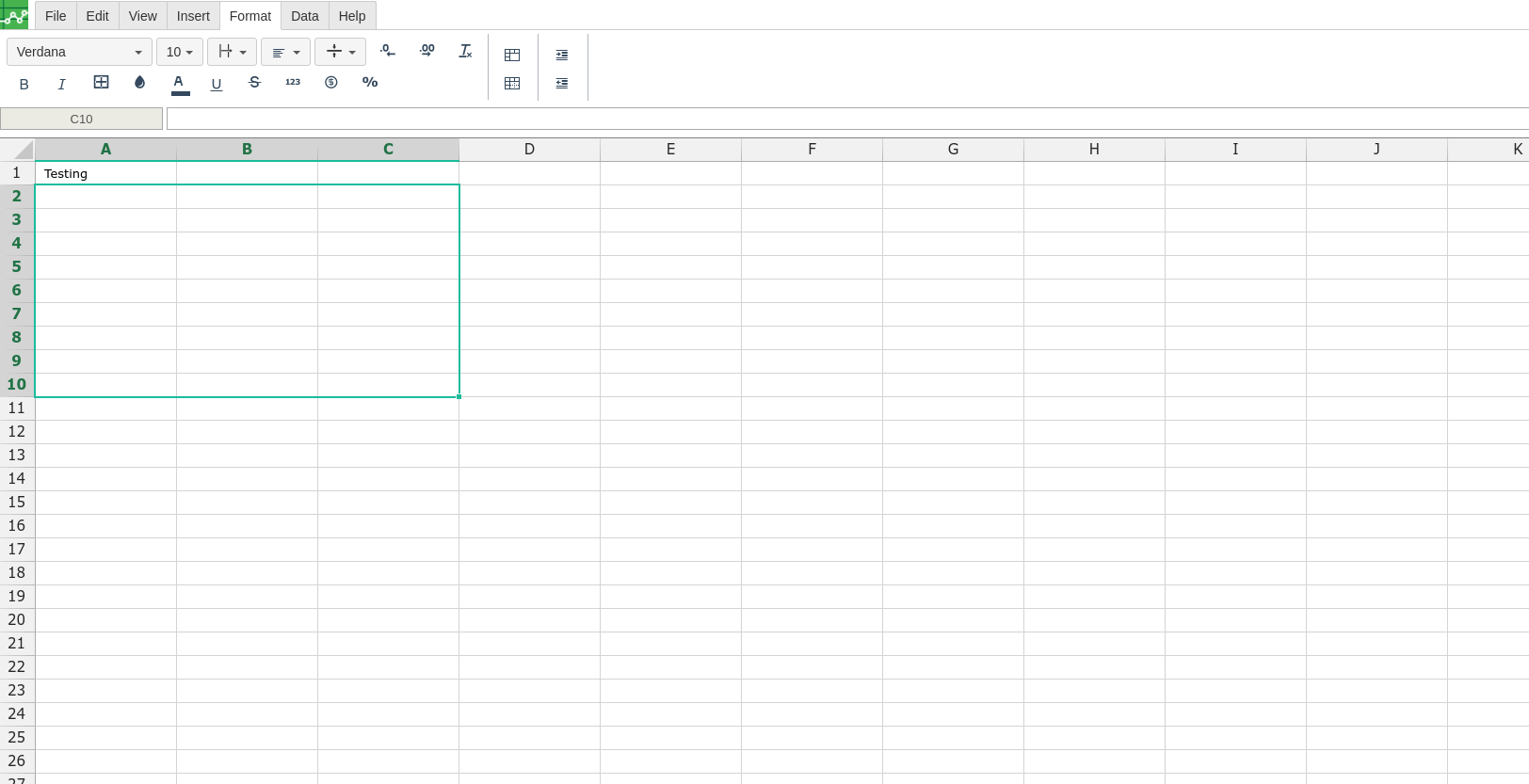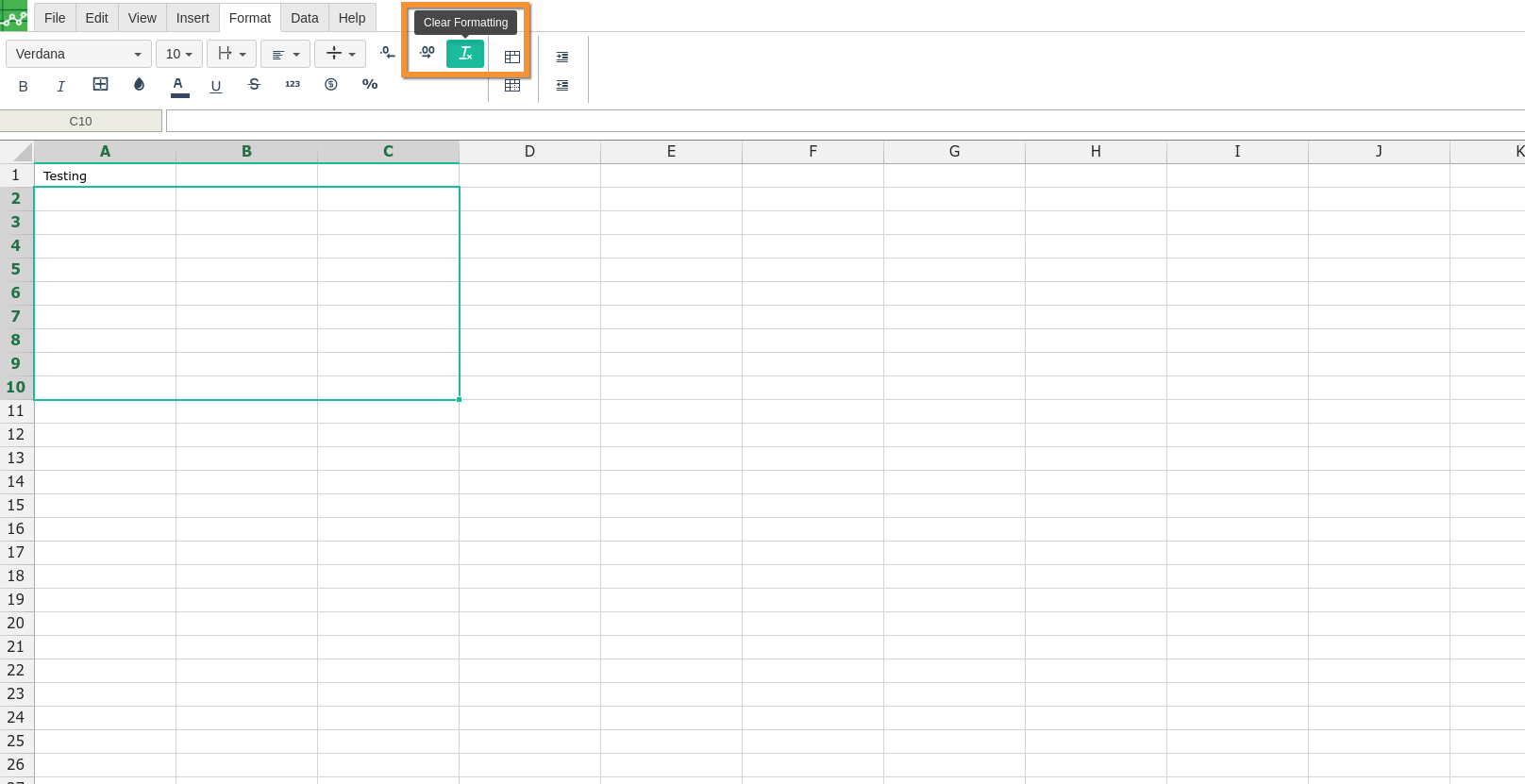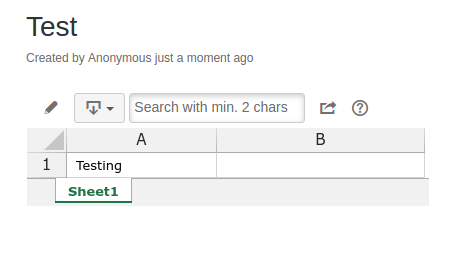How to remove empty cells from View mode.
Problem:
Empty cell shown in view mode of excellentable.
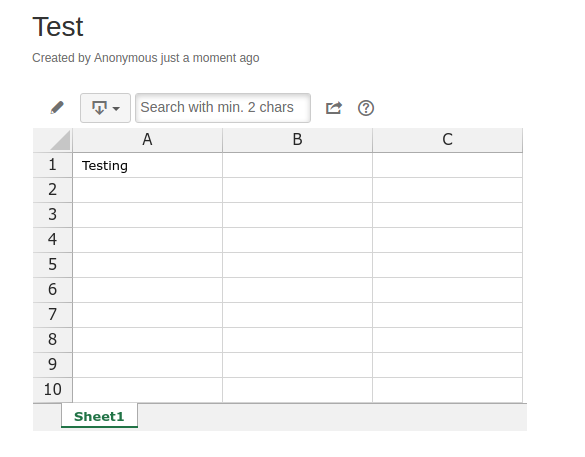
Solution:
- Edit Excellentable
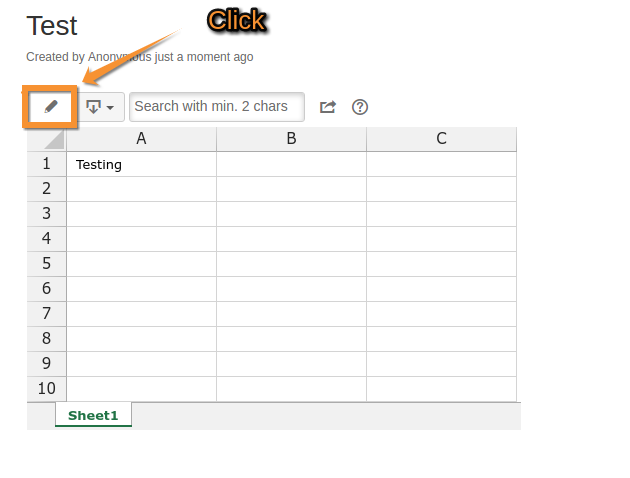
- Select the empty cells you want to remove.
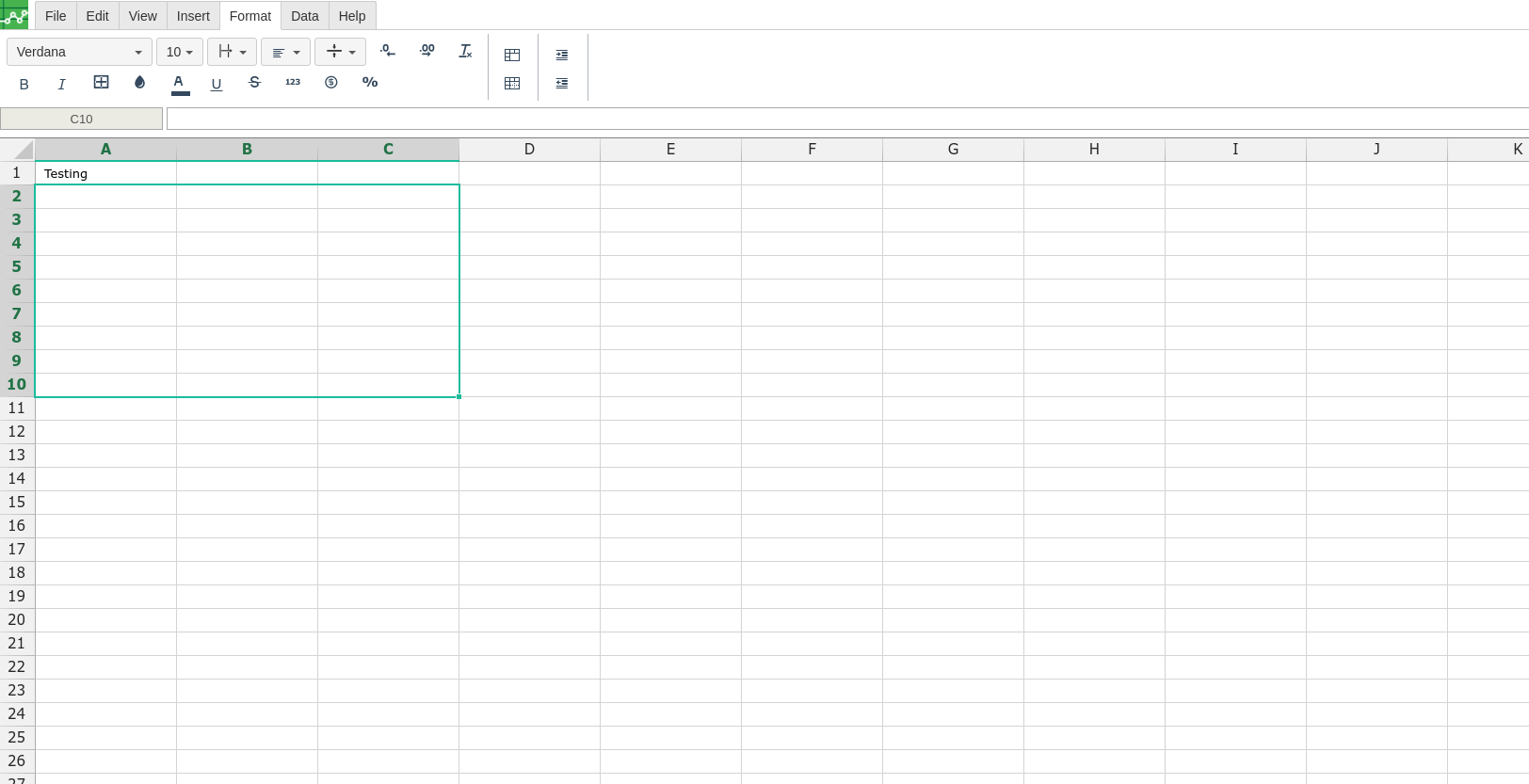
- Then select Clear Formatting button in Format menu.
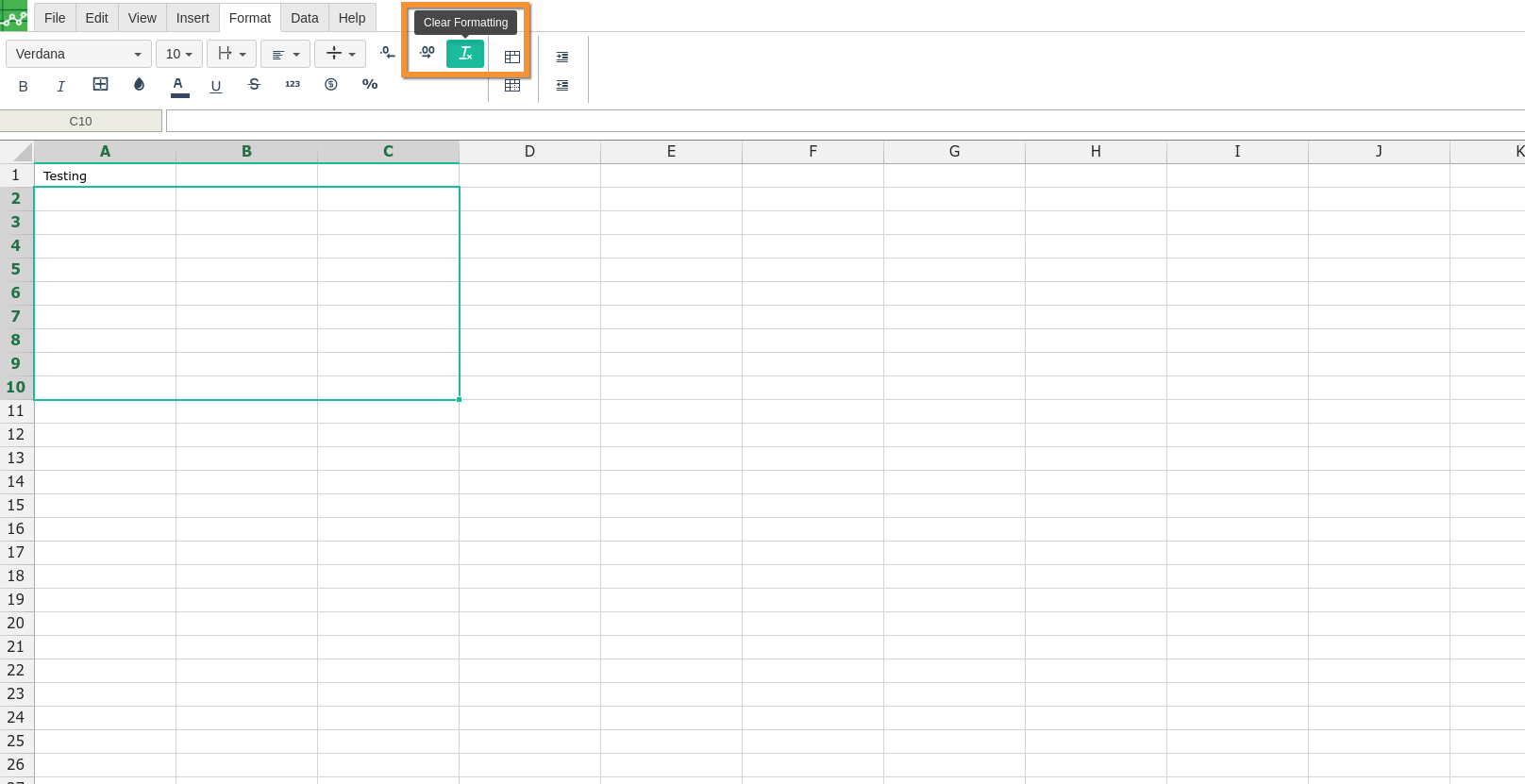
- Save & Exit
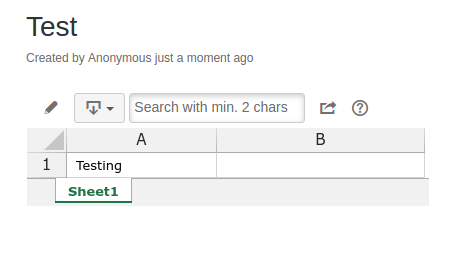
Empty cell shown in view mode of excellentable.