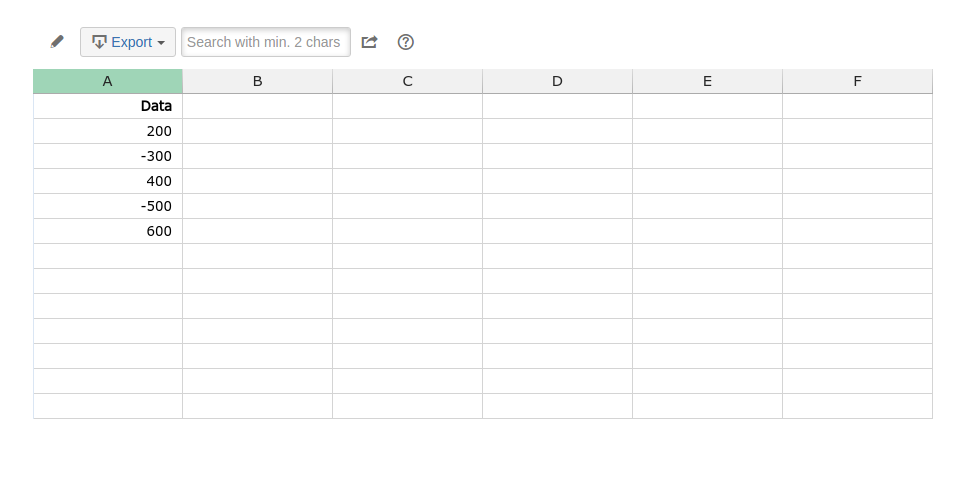How to remove row header
- Open the Excellentable in edit mode by clicking the edit button and then go to the "View" Tab;
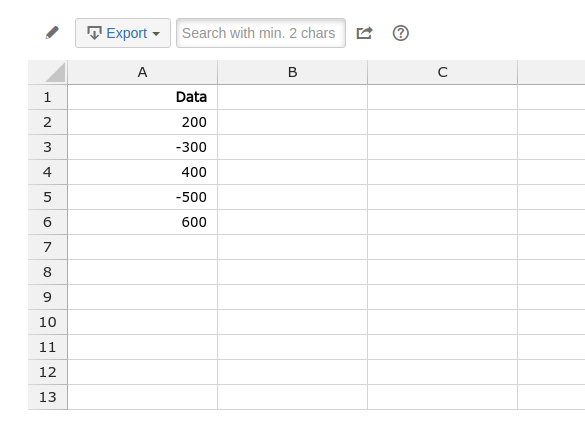
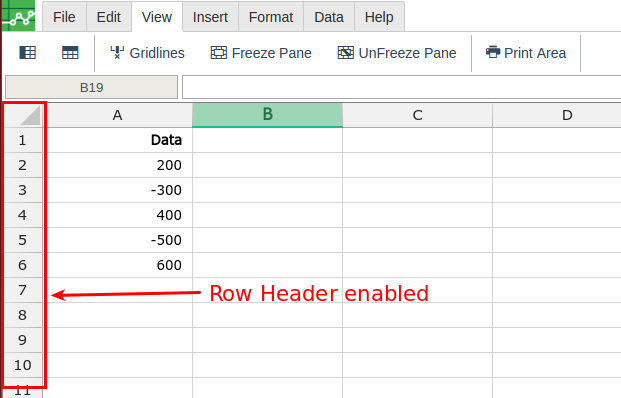
- Click on the "Row Header" button to remove the row header. You can see the numbered rows now have the background color as red.
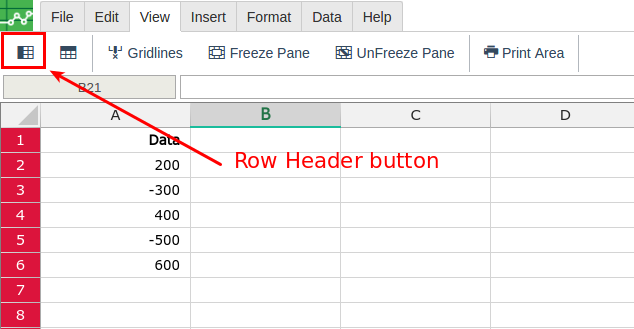
- When you save the Excellentable. You can't see the row header.