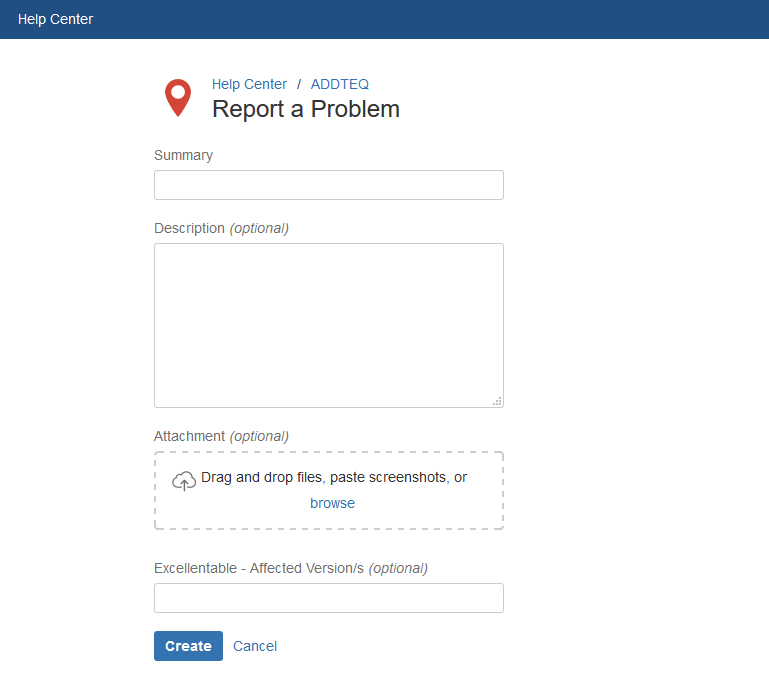How to Report a Bug
The following steps are instructions on how to report a bug in Excellentable.
- From the upper navigation menu, find and click on the Help tab.
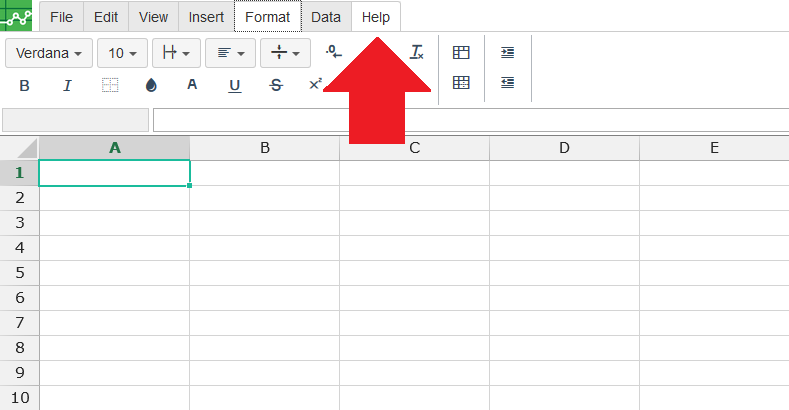
- From the Help tab, there will be a button that reads Report a Bug. Clicking on this button will open a new browser tab with a request form for the Addteq Service Desk.
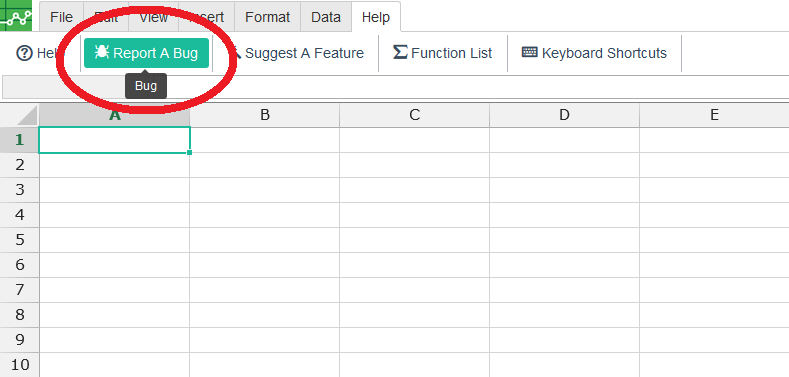
- Fill out the request form for the Addteq Service Desk and to create the ticket for the bug being reported. Make sure to add any attachments, such as screenshots, that will aid in facilitating the request. It is also possible to cite the version of Excellentable that was affected by the bug encountered.