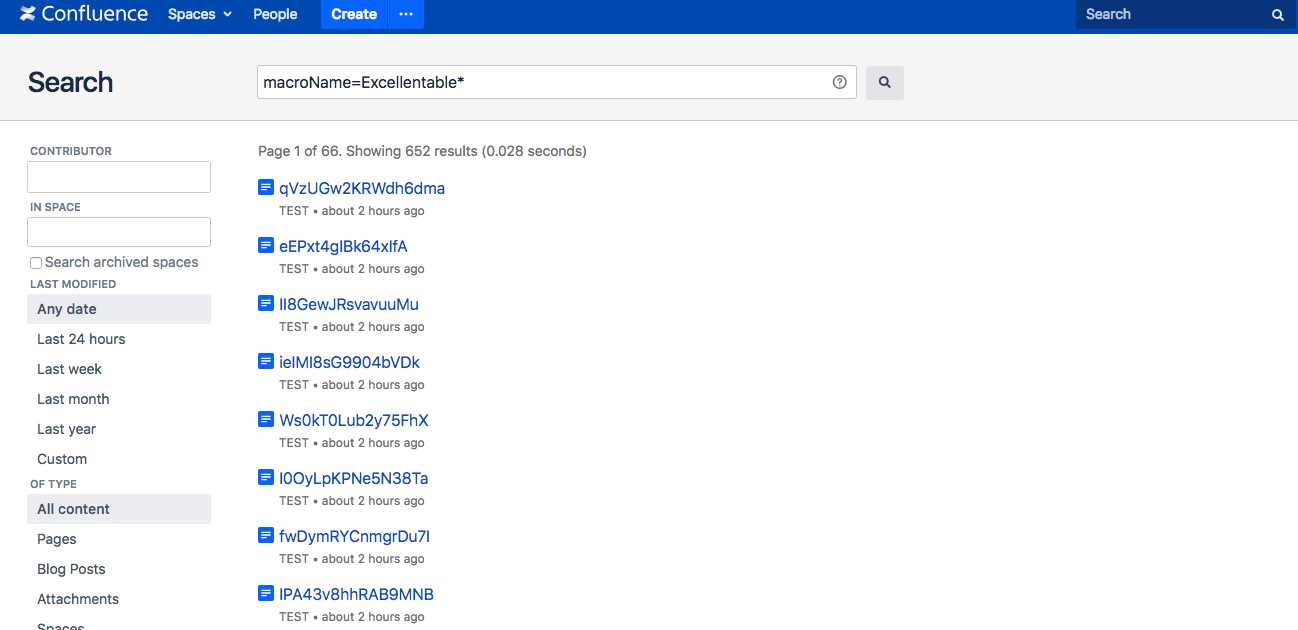How to search Confluence pages with Excellentable
This will only execute in a Server/Data Center environment.
You can find all the pages in Confluence with Excellentable using the below steps.
- Choose the search field at the top-right of every page or type / on your keyboard to place your cursor in the search field.

- To search the pages with Excellentable, type "macroName:Excellentable*" in the search box and hit "Enter"

- You should now see all the Confluence pages with Excellentable.