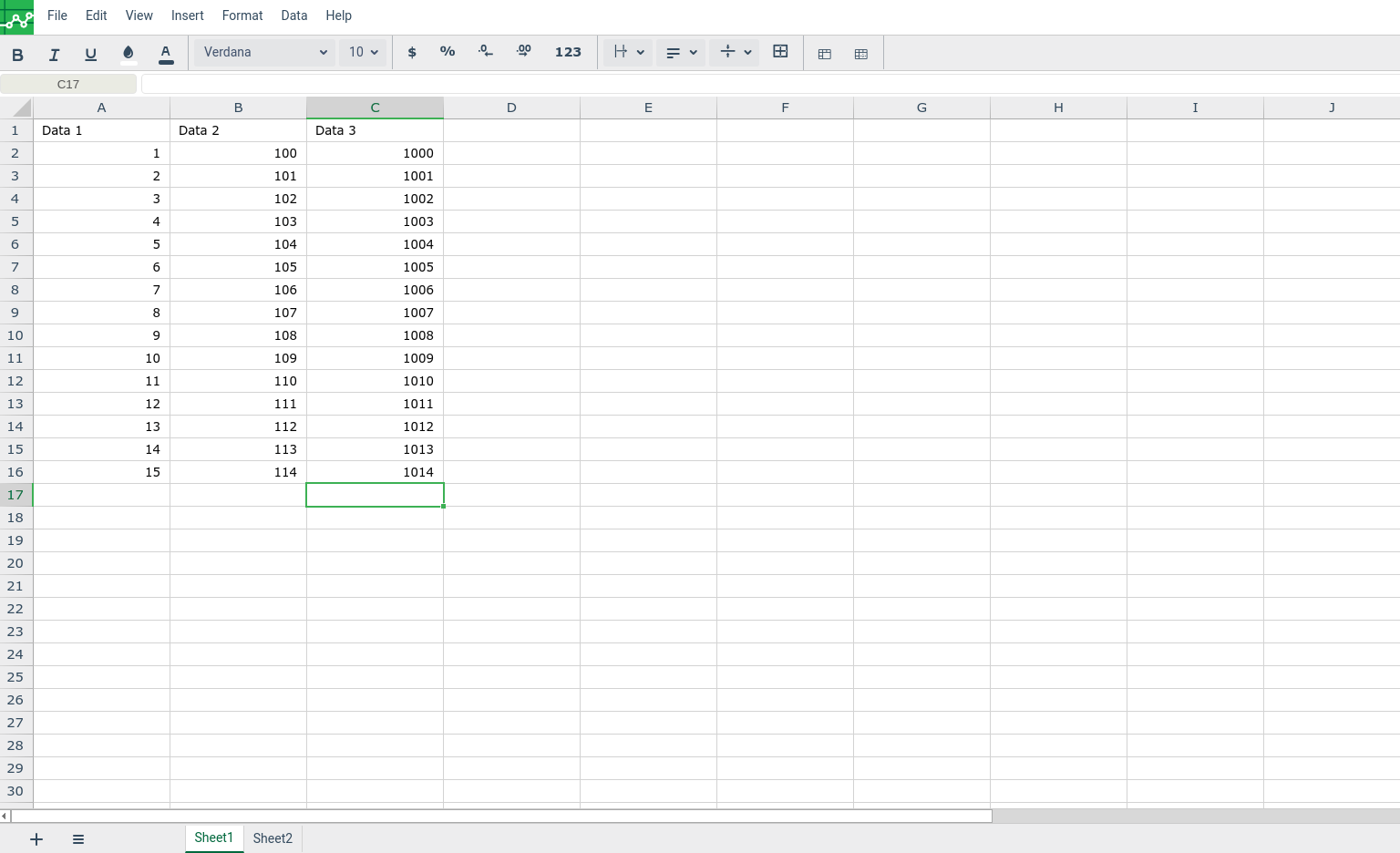How to Unprotect Excellentable sheet
Below are the steps to unprotect an Excellentable sheet.
- Select the sheet you want to unprotect.
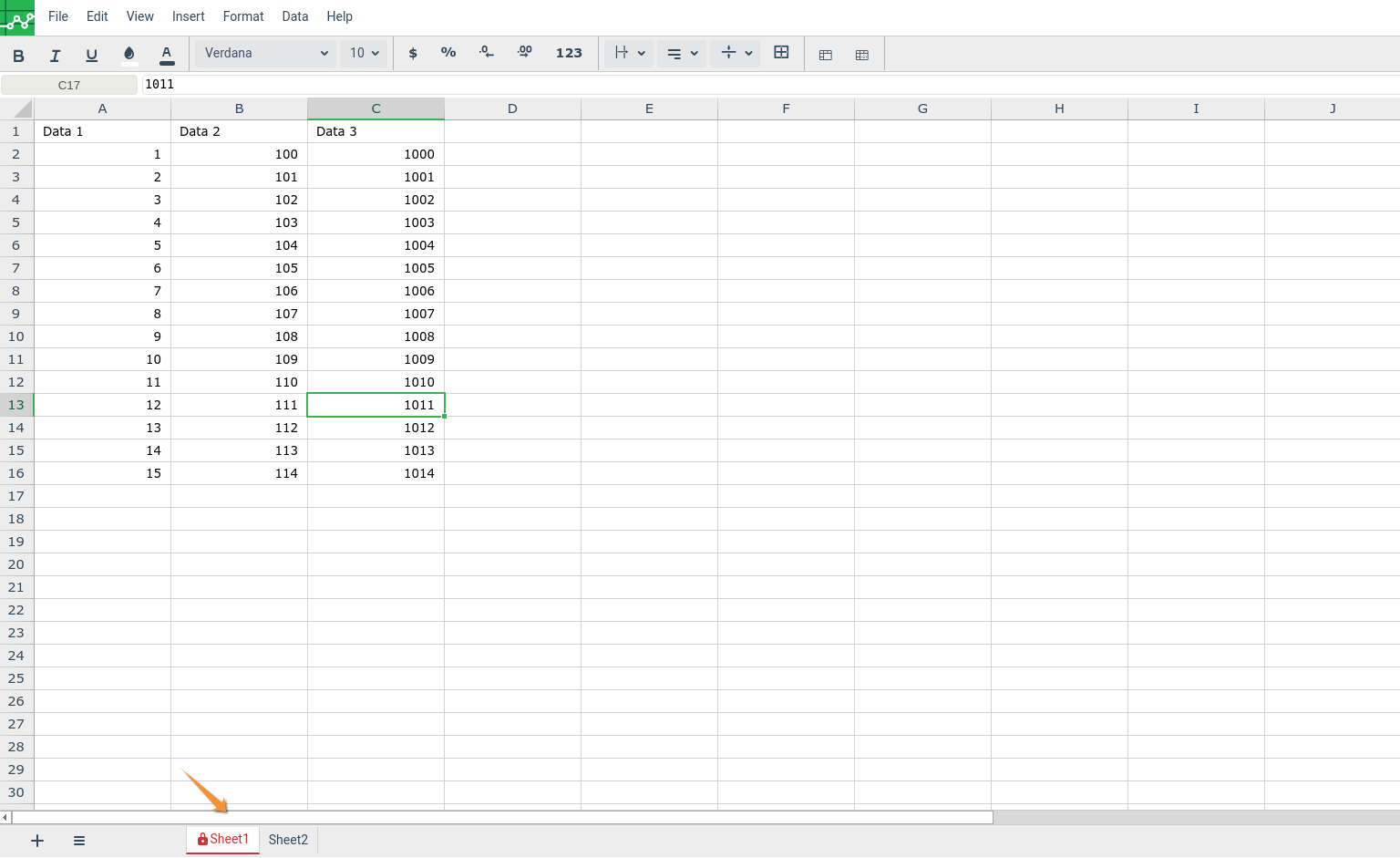
- Right click on the Sheet and select "Unprotect" to unprotect the sheet.
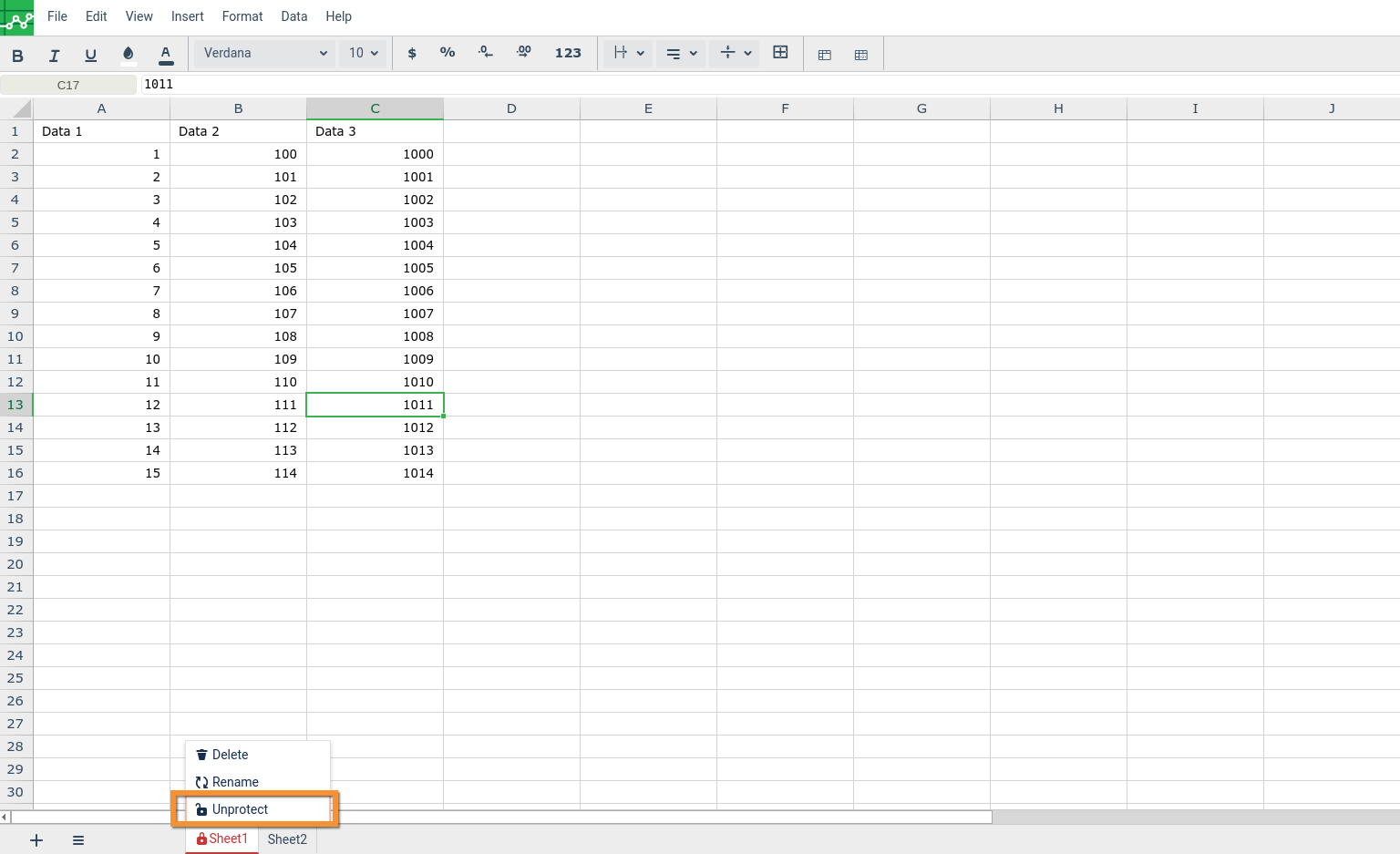
- You should now see that the sheet is unprotected. You should be able to now edit or delete the sheet.