How to update or remove a note
- Open the Excellentable in edit mode and select the cell where note is attached. (Cells that contain note will have a small red indicator that appears on the top right corner)
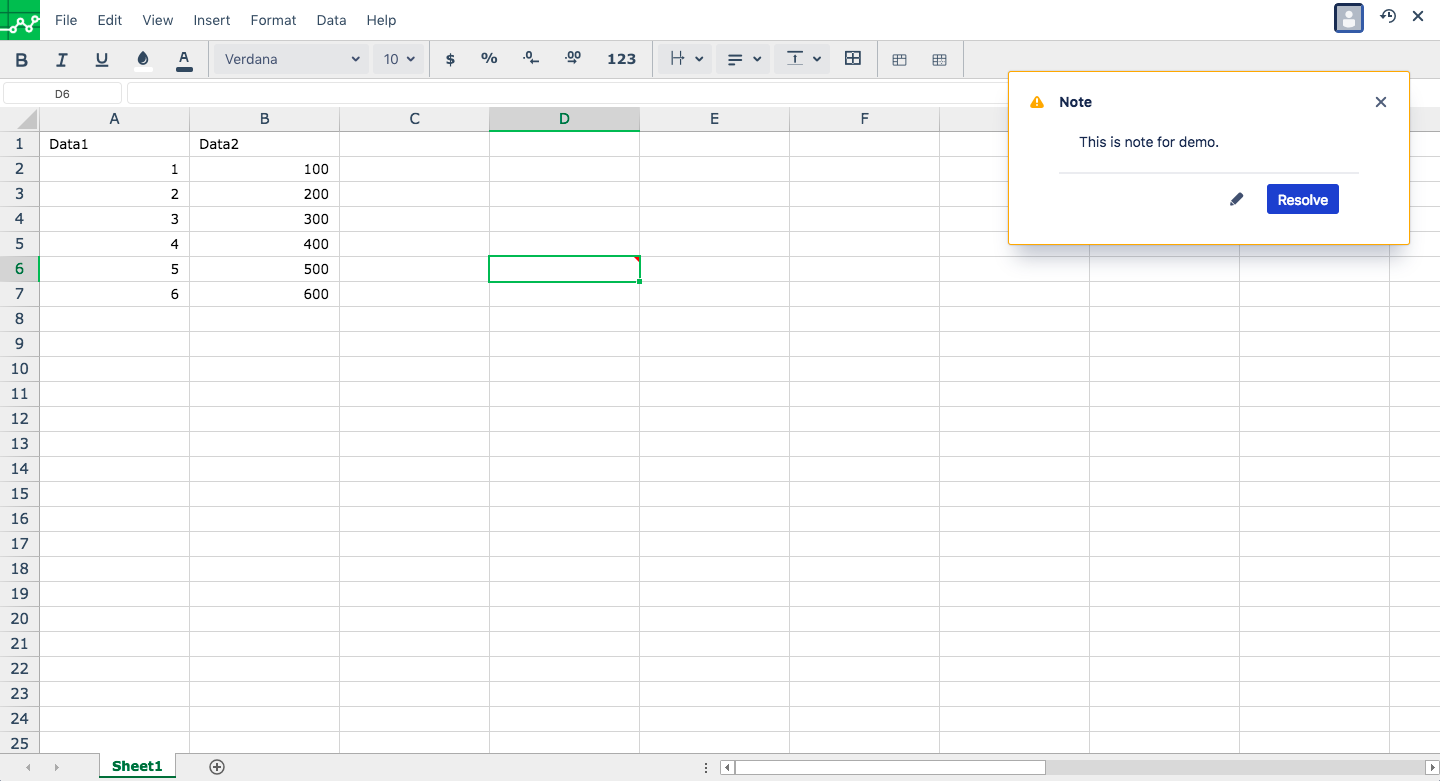
- Click on Edit to make changes to the note.
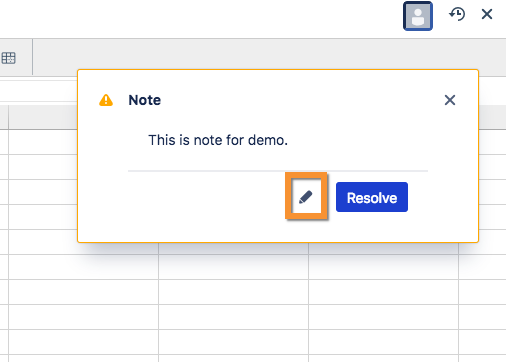
- Click on Resolve button to remove the note.
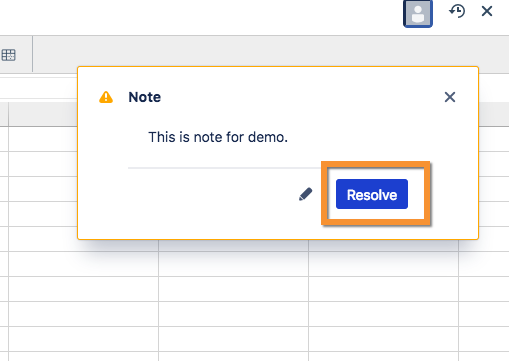
See Also: How to add a note
