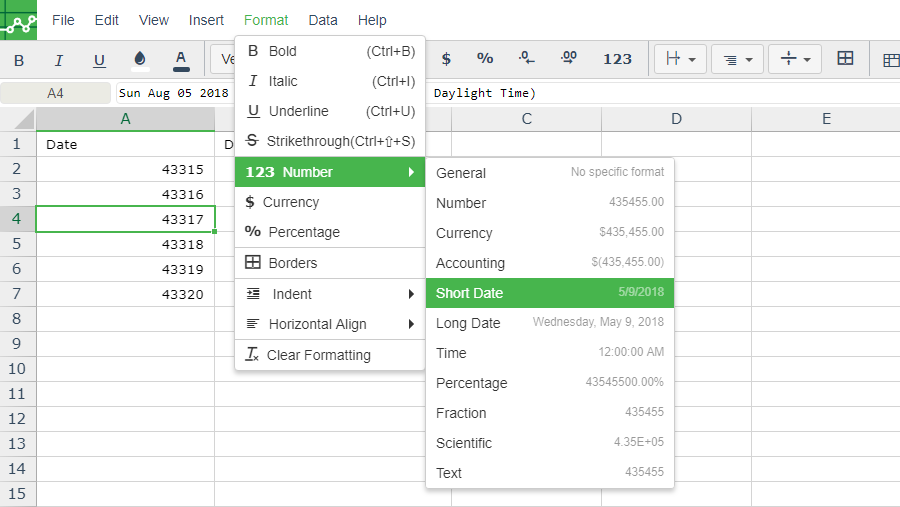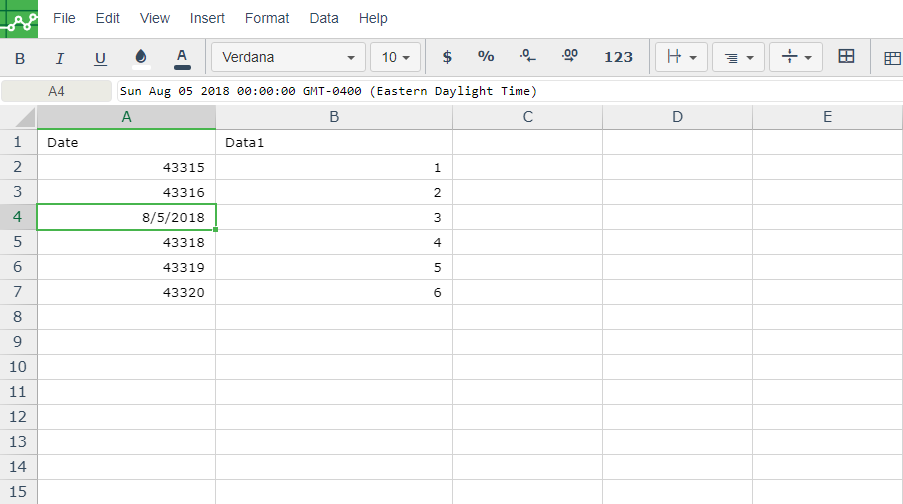How to use Date Formatting
- Select the cell which you want to format.
NOTE: Alternatively, if you are entering a fresh date, you can simply enter it in MM/DD/YYYY format, and Excellentable will automatically format it.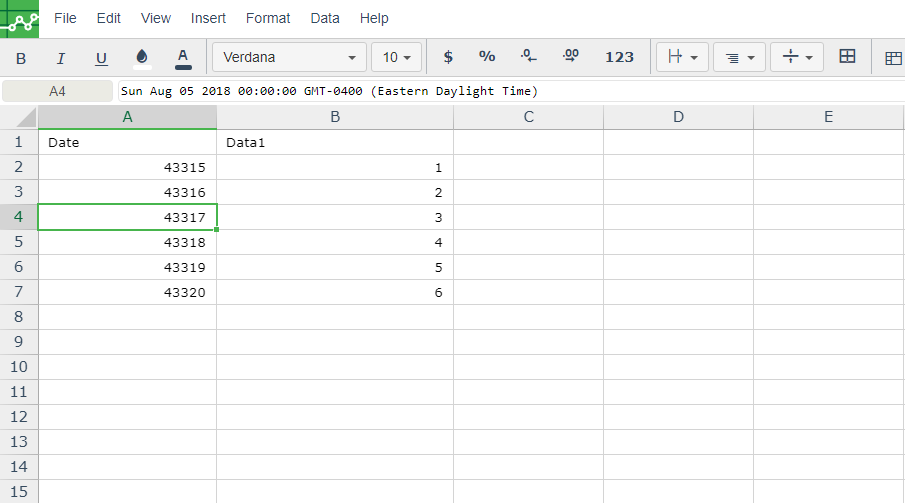
- Click on Format → Number → Short Date to use the short date format. You should see the data updated in a short date format. Similarly, you can use the "Long date" format.
NOTE: Currently Excellentable only supports MM/DD/YYY date format.