MAX
Definition/Description of Formula:
Returns the maximum numeric value in a dataset.
Syntax:
MAX(value1, value2, ...)
value1- The first value or range to consider when calculating the maximum value.value2, ...- [ OPTIONAL ] - Additional values or ranges to consider when calculating the maximum value.
Notes:
- Each
valueargument must be a number or a range containing numbers. Any text value encountered will causeMAXto return an error. To allow text values, useMAXA.
See Also:
SMALL: Returns the nth smallest element from a data set, where n is user-defined.
RANK: Returns the rank of a specified value in a dataset.
QUARTILE: Returns a value nearest to a specified quartile of a dataset.
PERCENTRANK: Returns the percentage rank (percentile) of a specified value in a dataset.
PERCENTILE: Returns the value at a given percentile of a dataset.
MINA: Returns the minimum numeric value in a dataset.
MIN: Returns the minimum value in a numeric dataset.
MEDIAN: Returns the median value in a numeric dataset.
MAXA: Returns the maximum value in a numeric dataset.
AVERAGEA: Returns the numerical average value in a dataset.
AVERAGE: Returns the numerical average value in a dataset, ignoring text.
To use the MAX Formula, simply begin with your edited Excellentable:
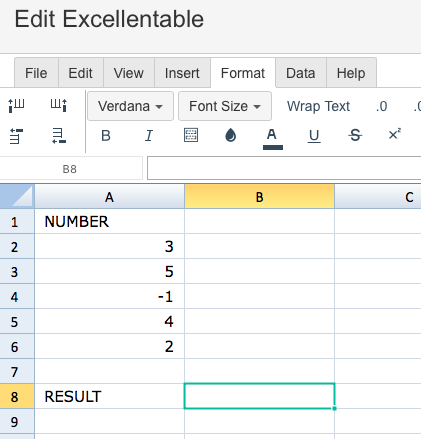
Then begin typing the MAX formula in the area you would like to display the outcome:
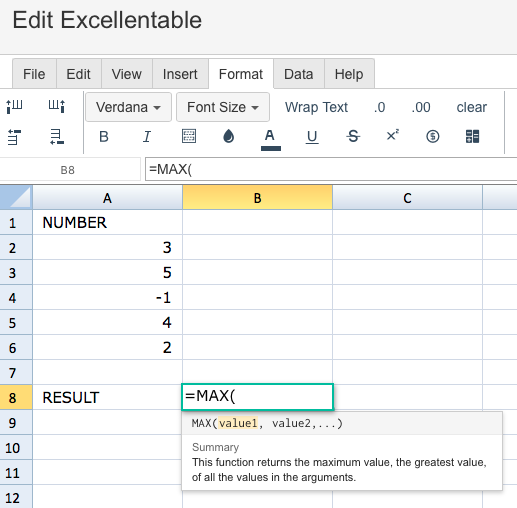
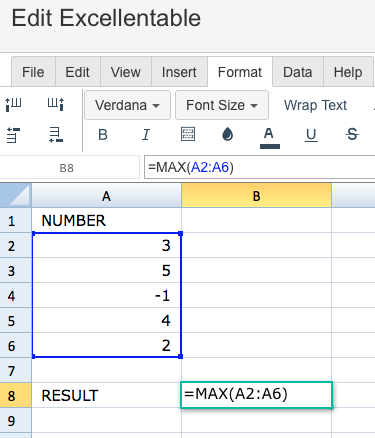
A
|
B
|
|
|---|---|---|
1
|
||
2
|
||
3
|
||
4
|
||
5
|
||
6
|
||
7
|
||
8
|
