Table Level - Hide Row/Column Headers
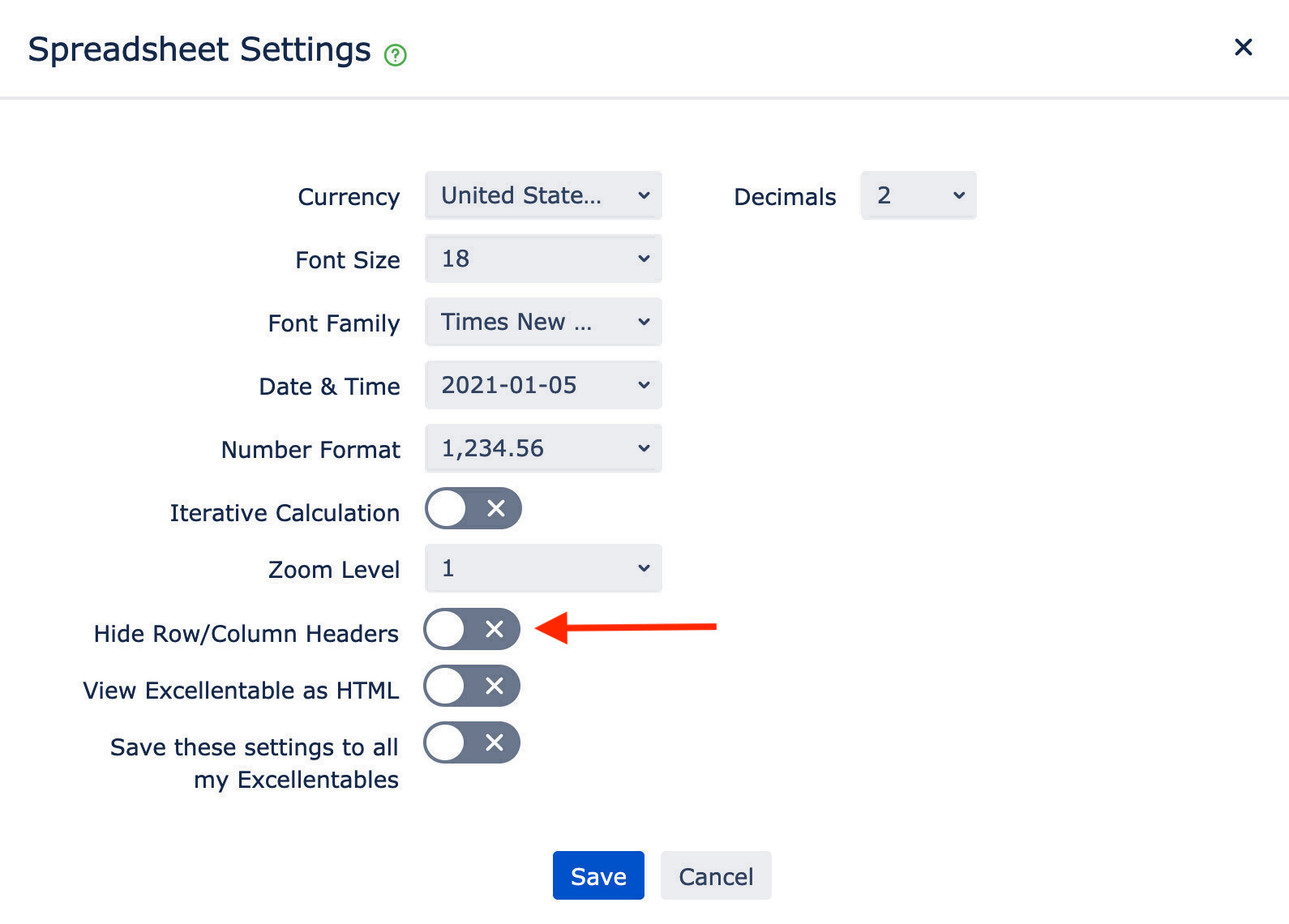
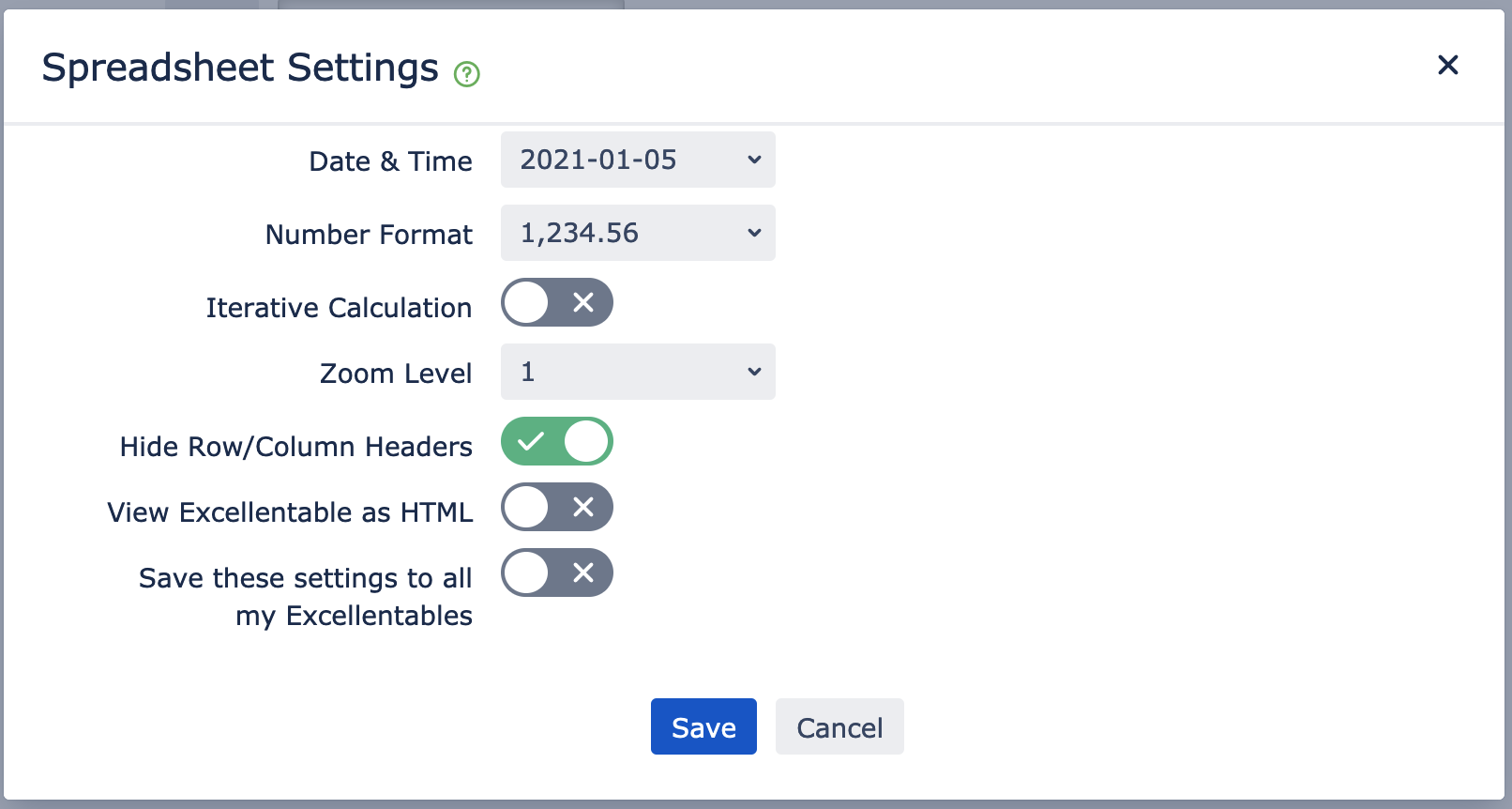
What does Hide Row/Column Header mean?
Setting the Hide Row/Column Header flag at the Excellentable Level sets the default flag for hiding Row/Column Headers used for all Excellentables under this Excellentable. The setting selected will change how any Row/Column is shown to the selected way within the Excellentable.
How to get to it?
- Follow instructions in How to get to Table Settings
- Set Hide Row/Column Headers to on or off.
