Table Level - Iterative Calculation
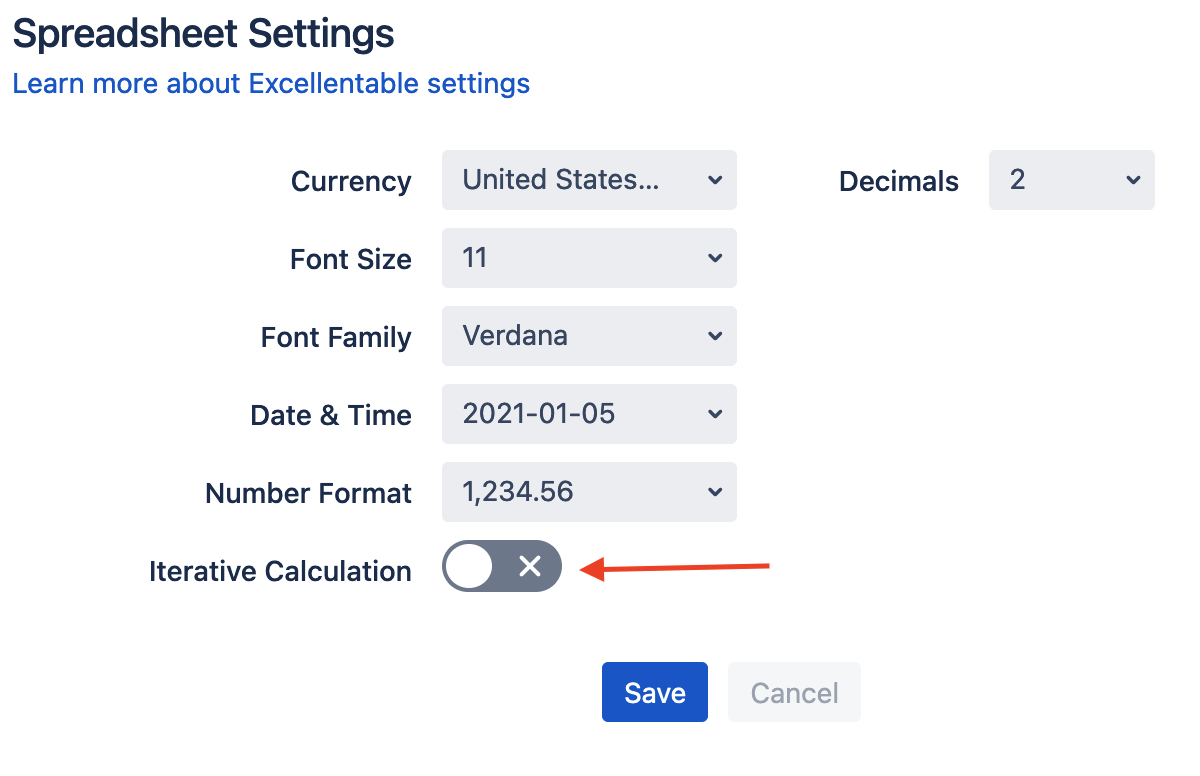
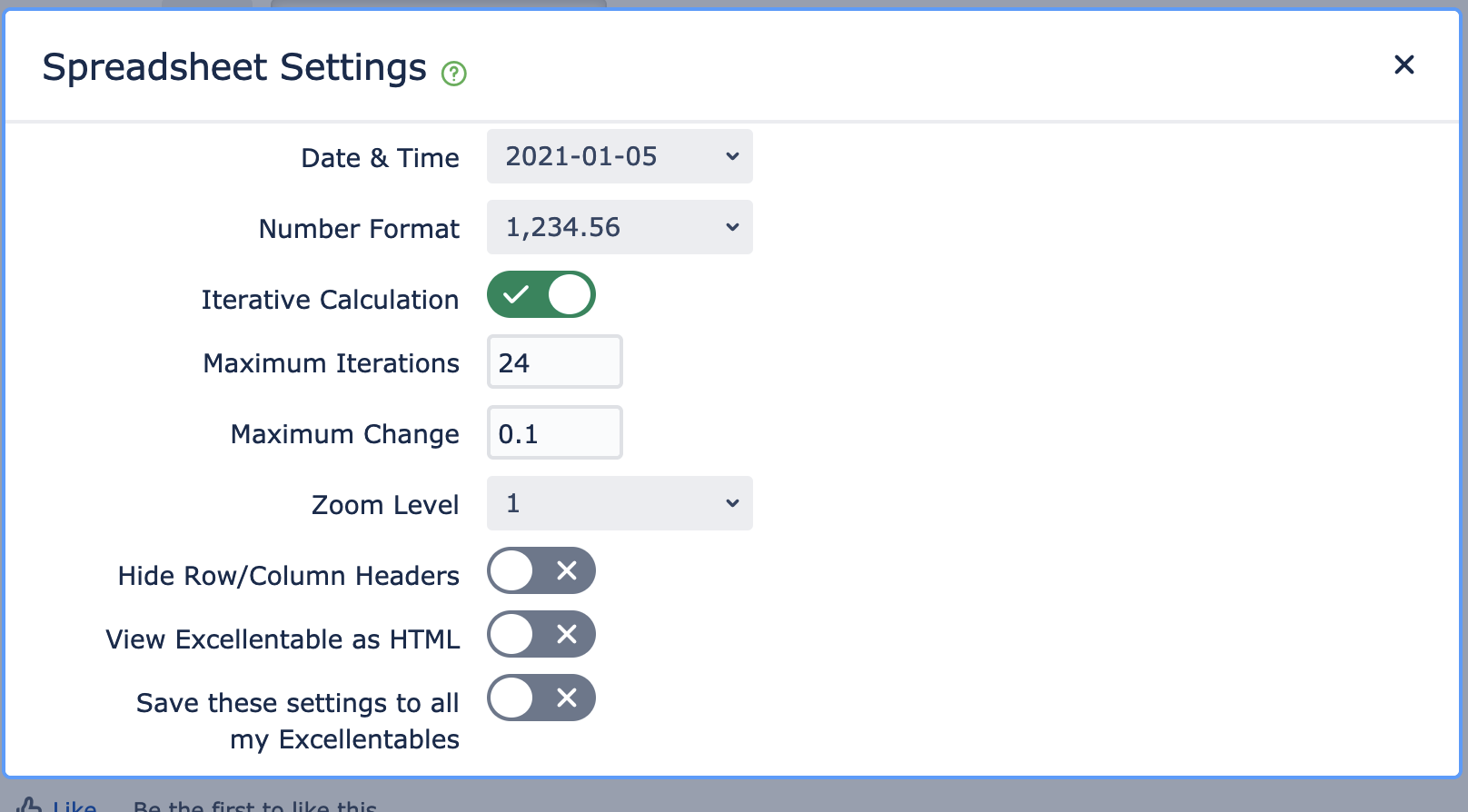
What does Iterative Calculation mean?
Iterative calculations can help find the solution to mathematical problems by running calculations over and over using previous results. By turning on the Iterative Calculation, and setting a Maximum Iteration and Maximum Change, you can easily allow formulas to use the result of the previous calculations, thus automatically calculating the same thing over multiple iterations.
- Maximum Iterations determines how many times Excellentable is to recalculate the workbook
- Maximum Change determines the maximum difference between values of iterative formulas.
- Note that entering a smaller number here means more accurate results.
How to get to it?
- Follow instructions in How to get to Table Settings
- Turn Iterative Calculation on or off.
- Set up Maximum Iterations and Maximum Changes
