EOMONTH
Name of Formula:
EOMONTH(DATE(1969, 7, 20), 1)
EOMONTH(A2, 1)
EOMONTH(40909, -2)
Definition of EOMONTH:
Returns a date representing the last day of a month which falls a specified number of months before or after another date.
Syntax for FORECAST:
EOMONTH(start_date, months)
start_date- The date from which to calculate the the result.
months- The number of months before (negative) or after (positive)start_dateto consider. The last calendar day of the calculated month is returned.
Notes:
- Ensure that the
start_dateinput to the function is either a reference to a cell containing a date, a function which returns a date object such as DATE, DATEVALUE or a date serial number of the type returned by the N EOMONTHdoes not auto convert number formats in the same way that Google Sheets does upon direct entry into cells. Therefore,EOMONTH(10/10/2000,1)is interpreted asEOMONTH(0.005,1), the quotient of 10 divided by 10 divided by 2000.- Non-integer arguments to
monthswill have their decimal components truncated. Therefore,EOMONTH(A2,2.6)is equivalent toEOMONTH(A2,2).
Step 1. To begin to use the EOMONTH formula, start with the Excellentable you would like to edit.
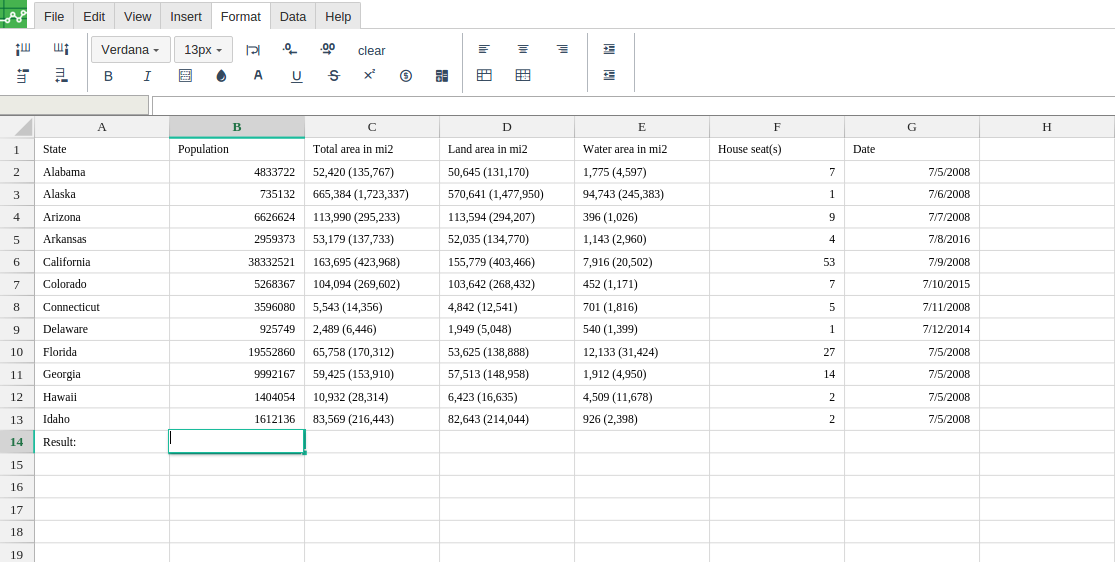
Step 2. Then type the EOMONTH formula into the cell you have chosen to display the outcome:
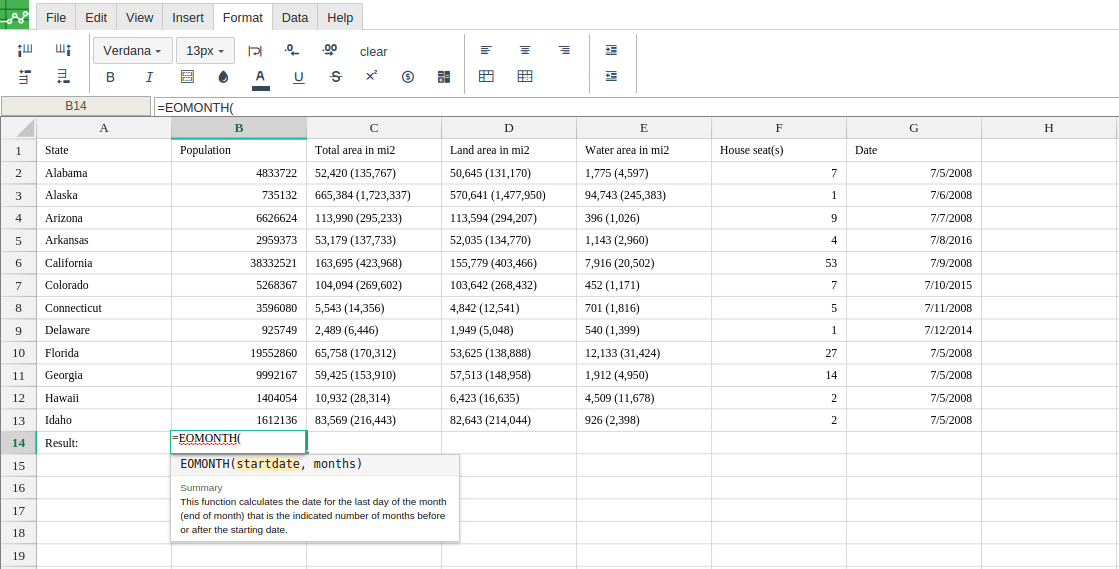
Step 3. Fill in the 2 values- In this example I have chosen 2 values that are the same. (see another possible outcome below)
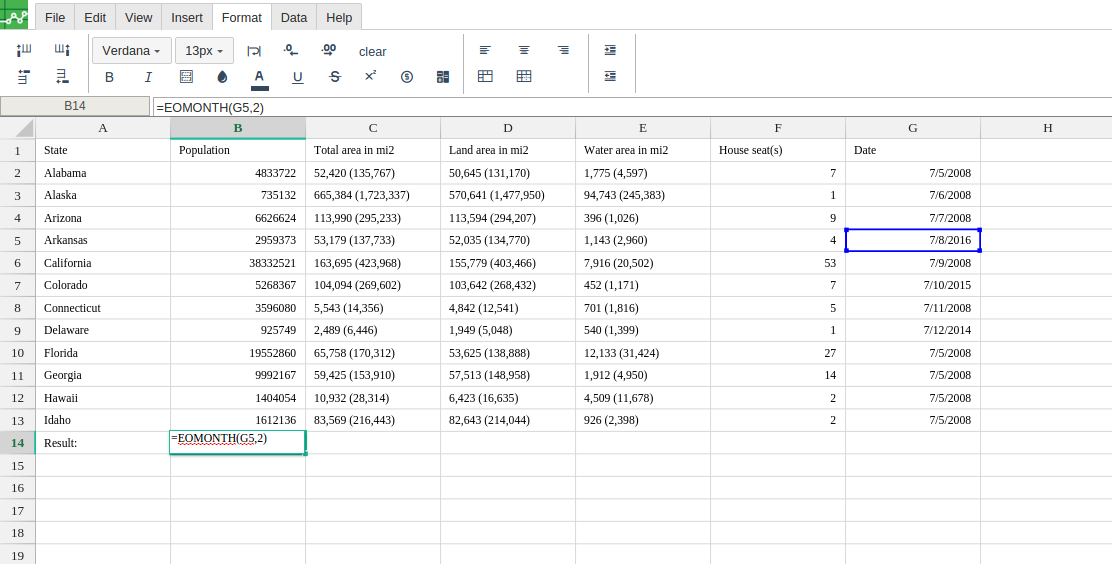
Step 4. Once saved, your completed formula will display in a confluence page like this.
A
|
B
|
C
|
D
|
|
|---|---|---|---|---|
1
|
||||
2
|
||||
3
|
||||
4
|
||||
5
|
||||
6
|
||||
7
|
||||
8
|
||||
9
|
||||
10
|
||||
11
|
||||
12
|
||||
13
|
||||
14
|
E
|
F
|
G
|
|
|---|---|---|---|
1
|
Date
2
1,775 (4,597)
7
7/5/2008
3
94,743 (245,383)
1
7/6/2008
4
396 (1,026)
9
7/7/2008
5
1,143 (2,960)
4
7/8/2016
6
7,916 (20,502)
53
7/9/2008
7
452 (1,171)
7
7/10/2015
8
701 (1,816)
5
7/11/2008
9
540 (1,399)
1
7/12/2014
10
12,133 (31,424)
27
7/5/2008
11
1,912 (4,950)
14
7/5/2008
12
4,509 (11,678)
2
7/5/2008
13
926 (2,398)
2
7/5/2008
14
