How to enable Collaborative Editing
Excellentable offers two versions of collaborative editing:
Newton – A self-hosted version where the Newton service runs on the customer’s own infrastructure. This option is ideal for customers who prefer to keep their data within their firewall.
Einstein – A cloud-hosted version managed by Addteq. It is the default choice for customers who do not wish to host and manage the service on their own infrastructure. All cloud users use Einstein by default.
Once the Excellentable add-on is installed you can enable Collaborative Editing using the steps below:
Navigate to the "Manage Apps" section under Confluence Administration.
Select the Configuration section under "Excellentable".
You can click on the switch to turn on "Collaborative Editing" under Configuration.
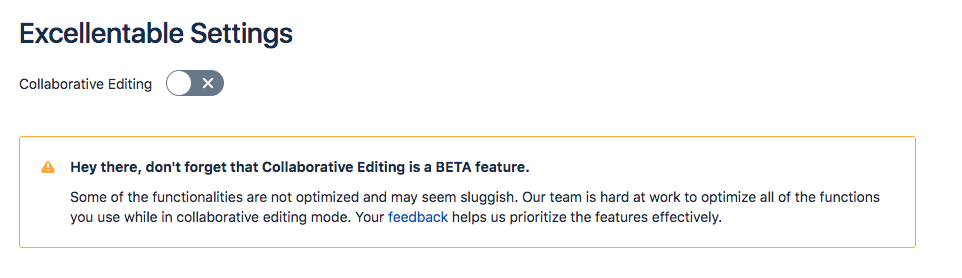
Enabling Einstein as your Collaborative Editing Service
You'll see the option to select Einstein as your Collaborative Editing Service. Turn the toggle on.
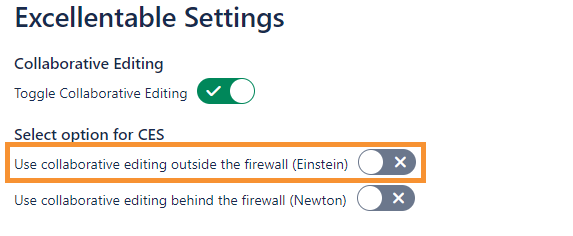
Accept the Terms and Conditions to use Einstein.
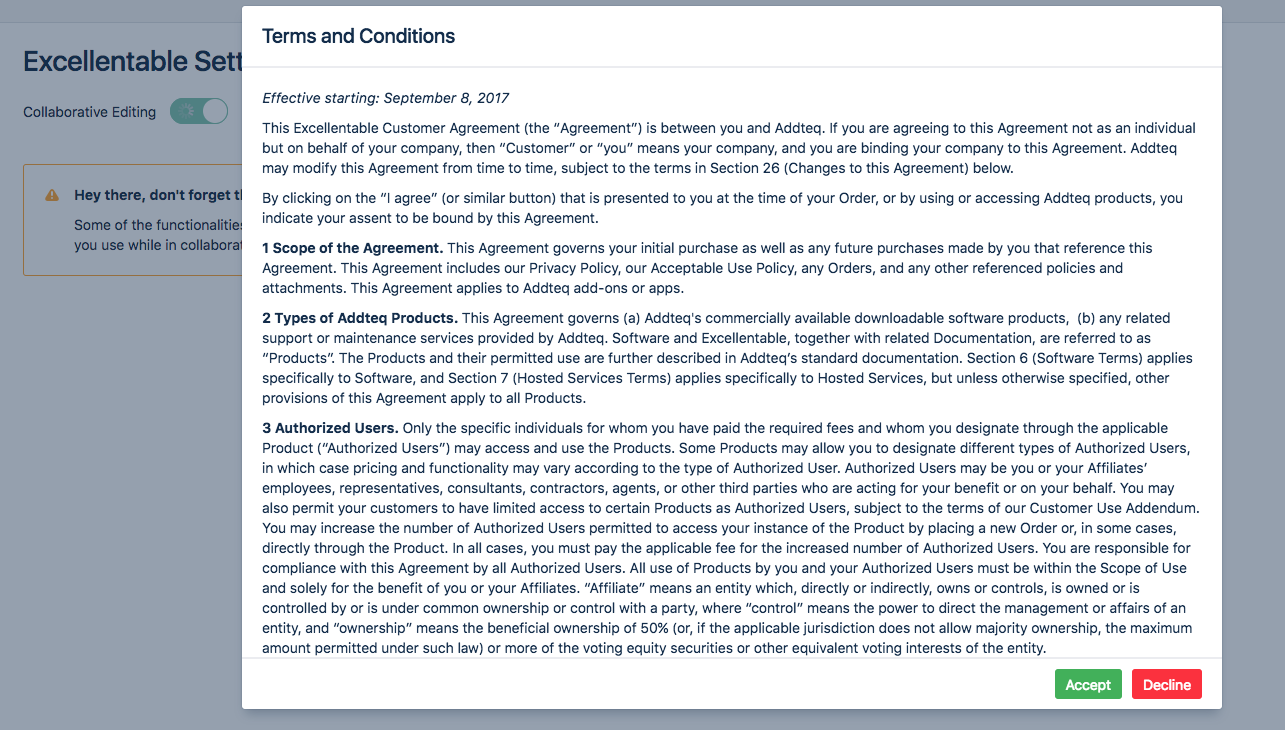
Click the "Save" button and confirm the changes you've made.
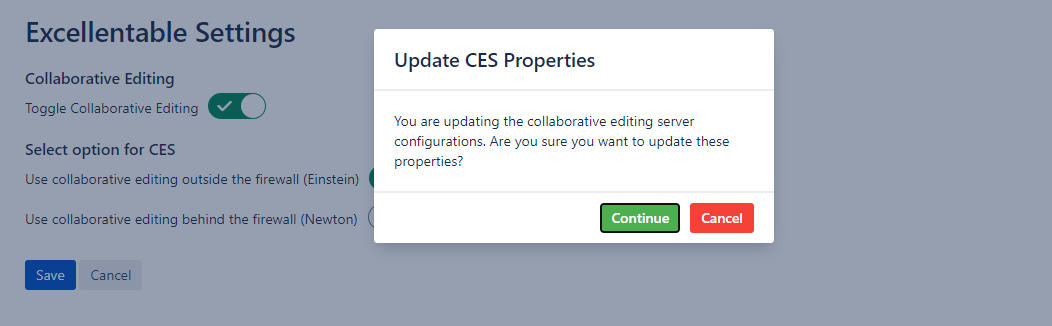
Once you see the success response your Collaborative Editing for Excellentable is turned on and you are all set to use this feature!
Enabling Newton as your Collaborative Editing Service
Please Note! With both Newton and Einstein, you must be certain which option you would like to enable. We do not allow switching from Newton to Einstein or vice versa. After enabling one option, the other option is then hidden. Turning off & on collaborating editing will not bring back that option. Choose wisely.
You'll see the option to select Newton as your service. Turn the toggle on.
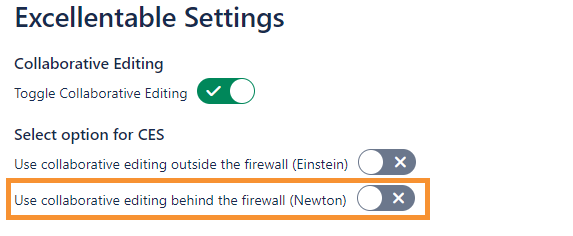
Enter the URL endpoint to reach newton server and enter the username and password which you set while setting up the Newton server.
After entering the values in the form, click on the "Save" button and confirm your changes.
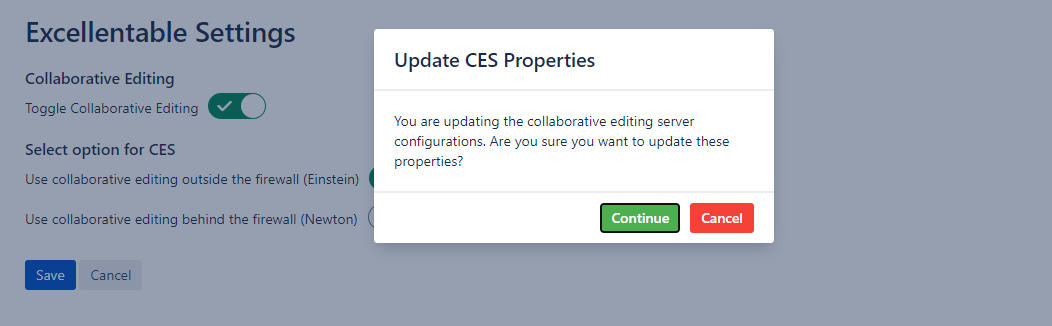
Once you see the success response your Collaborative Editing for Excellentable is turned on and you are all set to use this feature.
Collaborative Editing is a BETA feature.
Some of the functionalities are not optimized and may seem sluggish. Our team is hard at work to optimize all of the functions you use while in collaborative editing mode. Your feedback helps us prioritize the features effectively.
Please reference Troubleshooting Collaborative Editing if you are having issues enabling it.
Related:
Troubleshooting Collaborative Editing
Collaborative editing services - FAQ's
