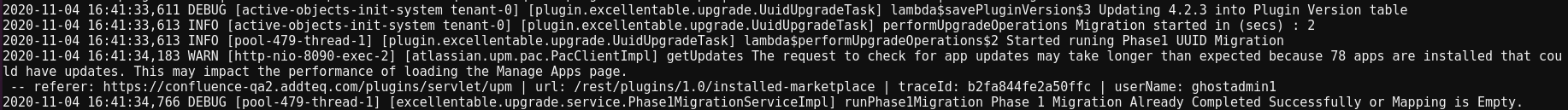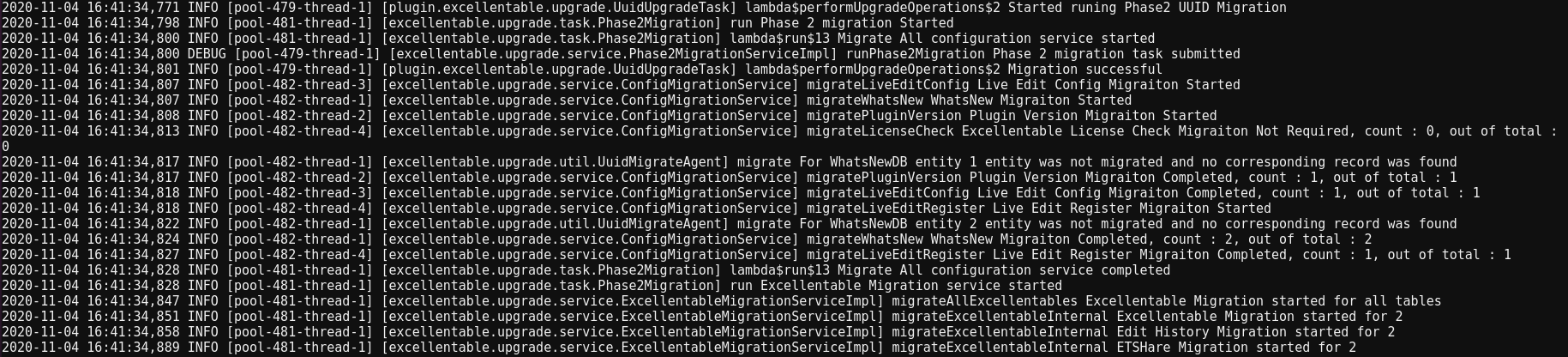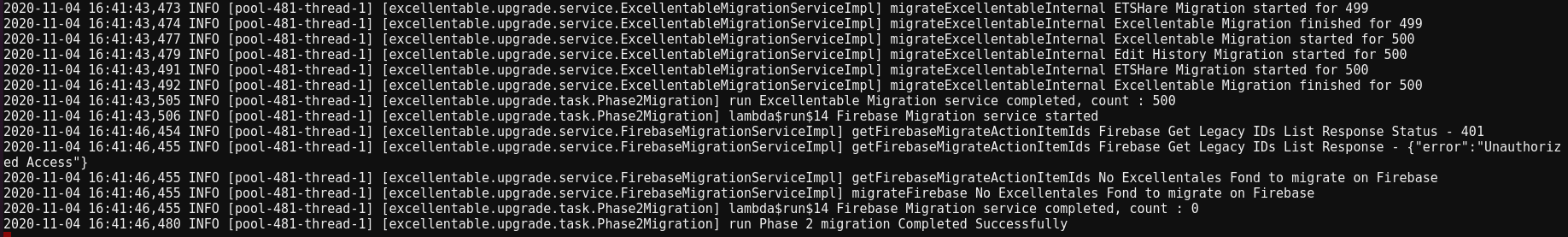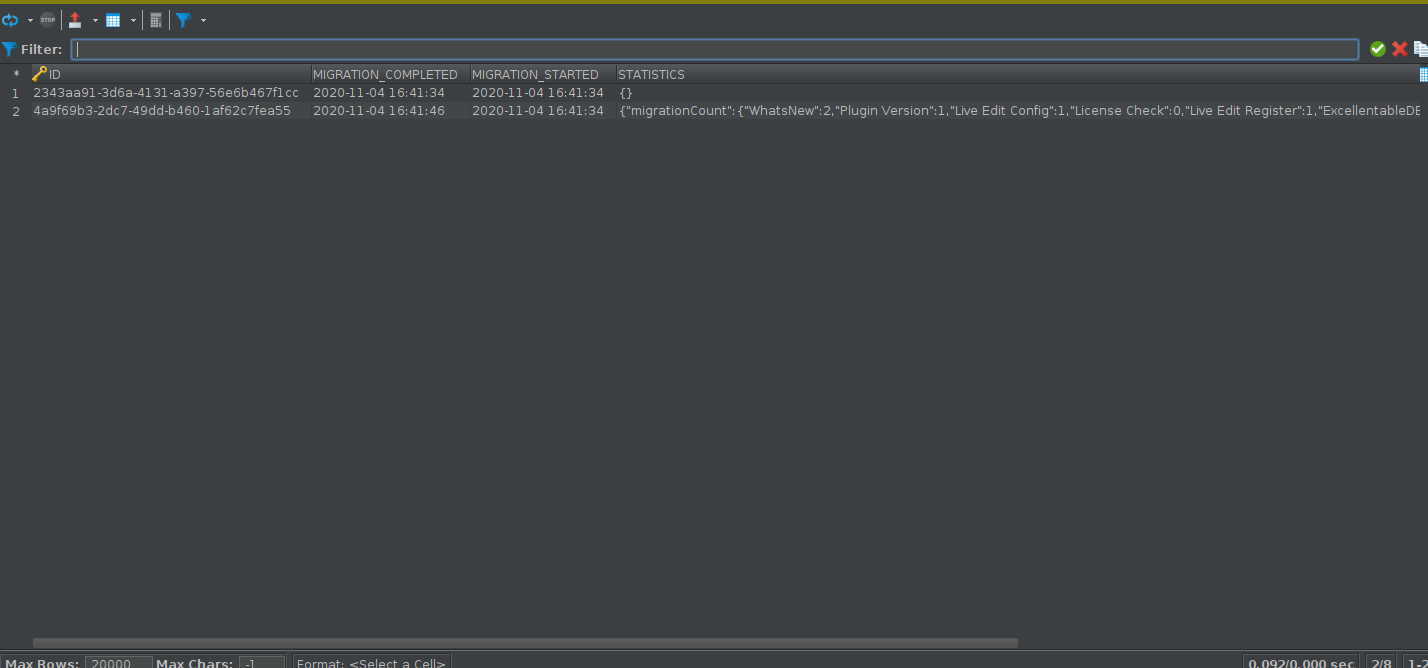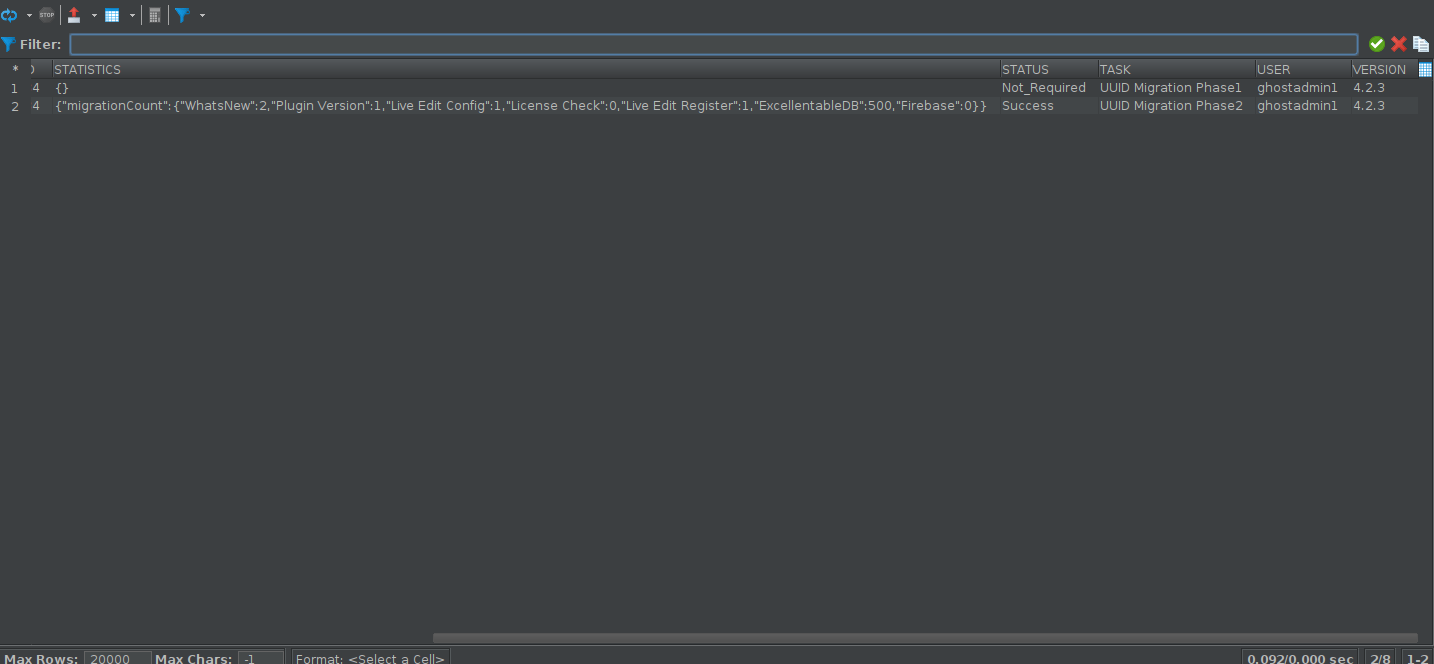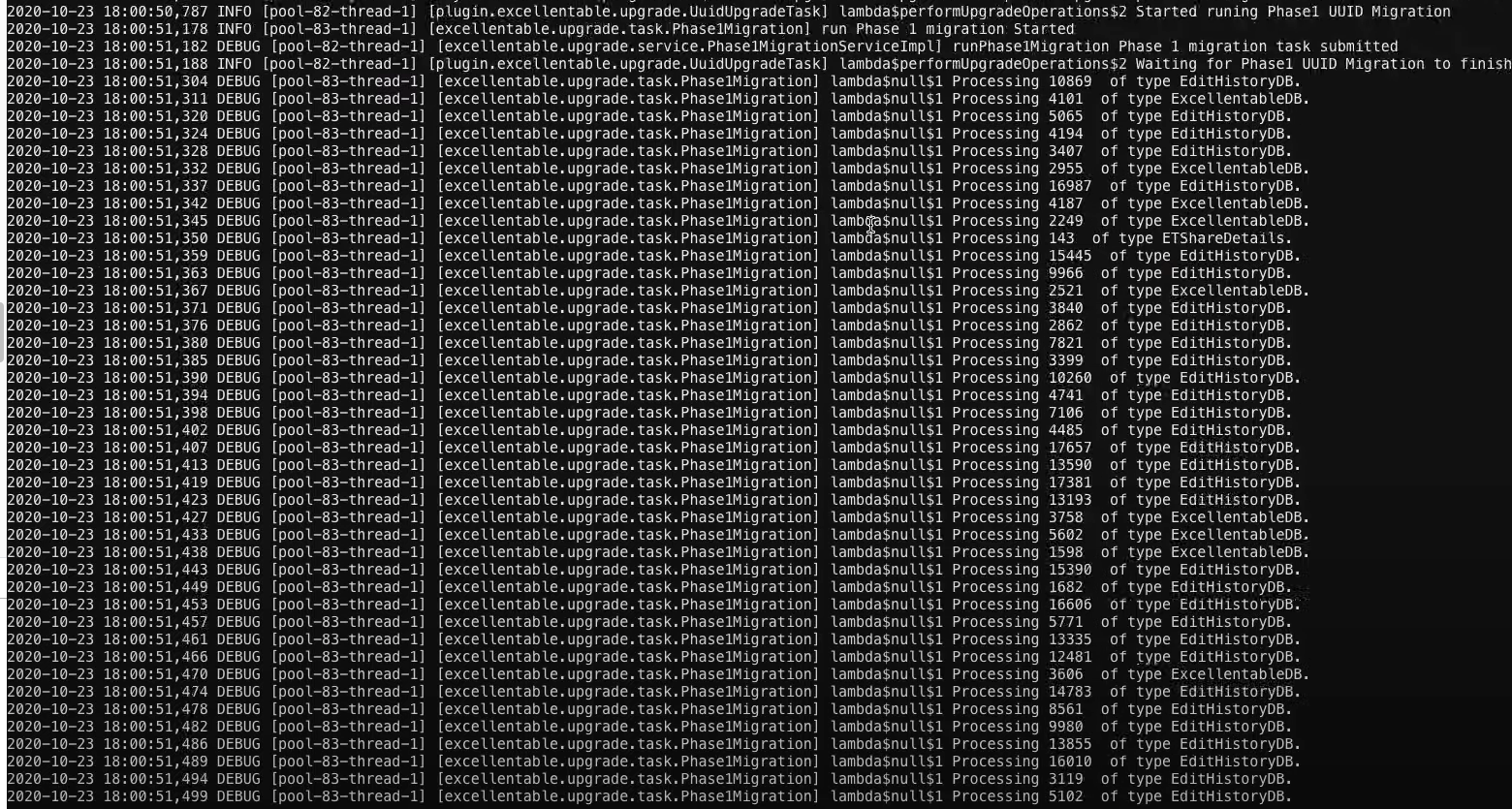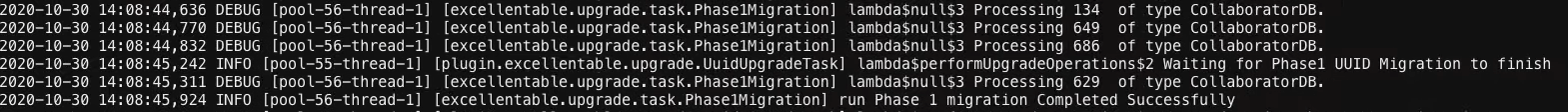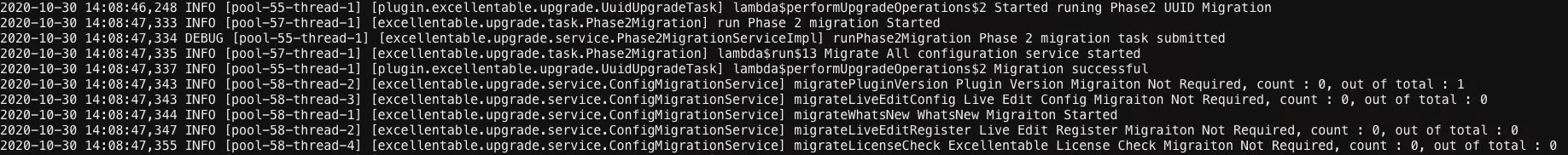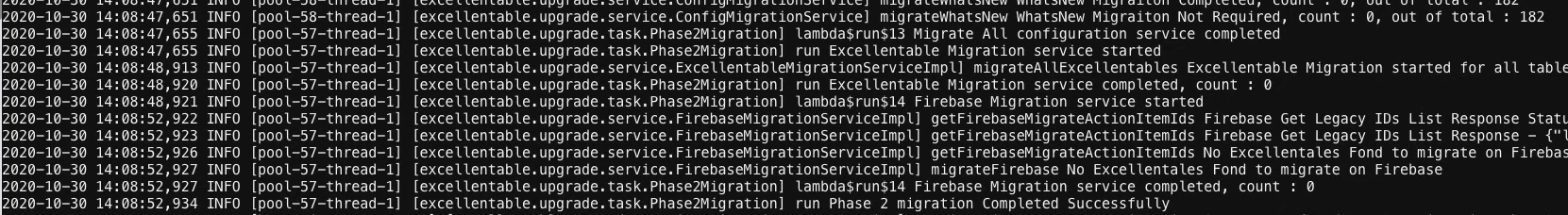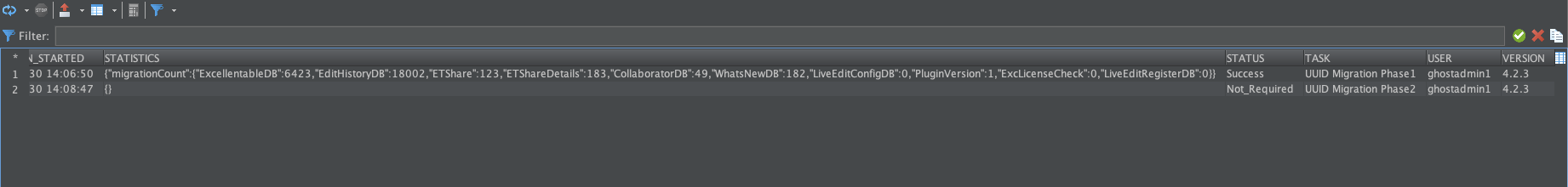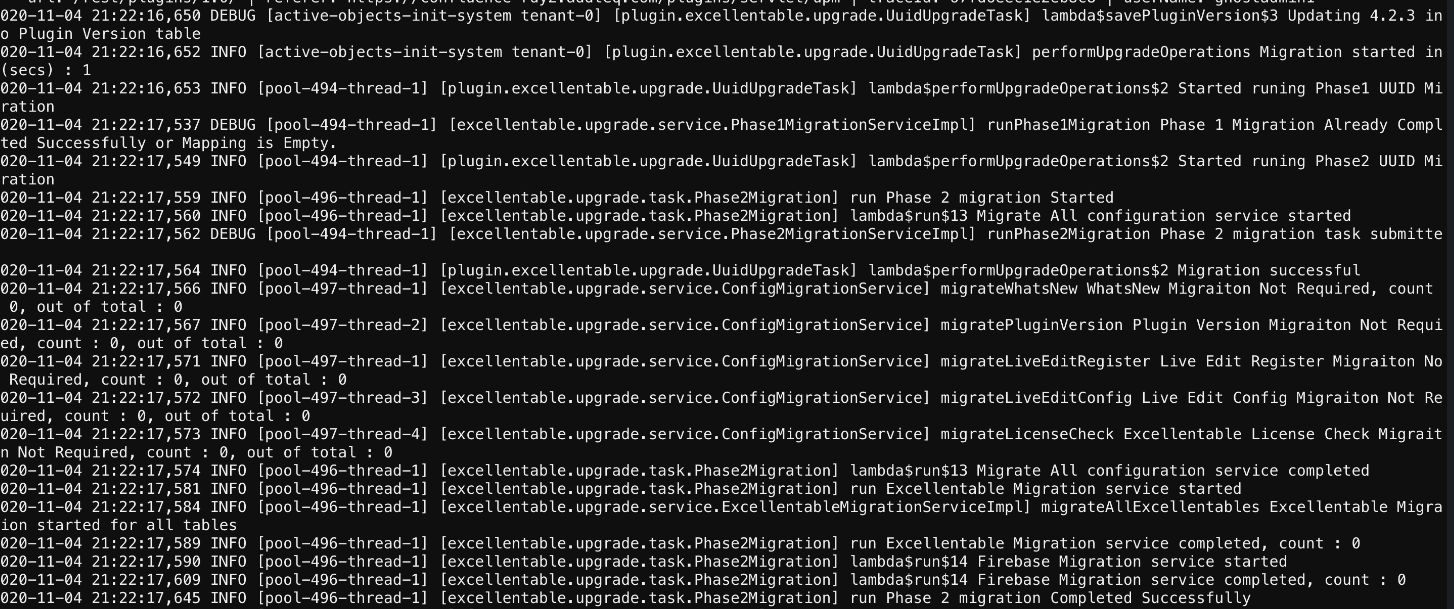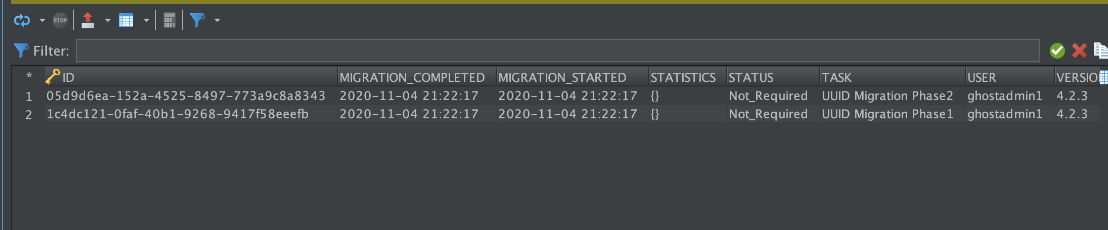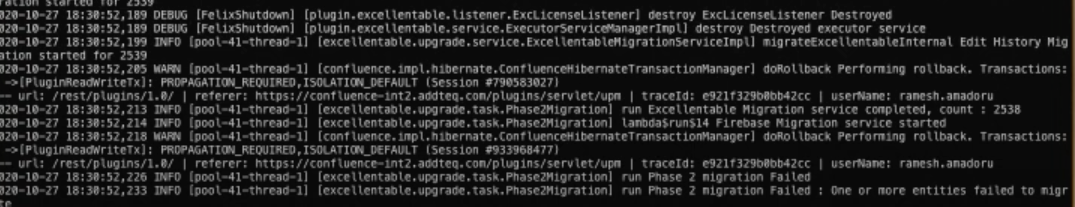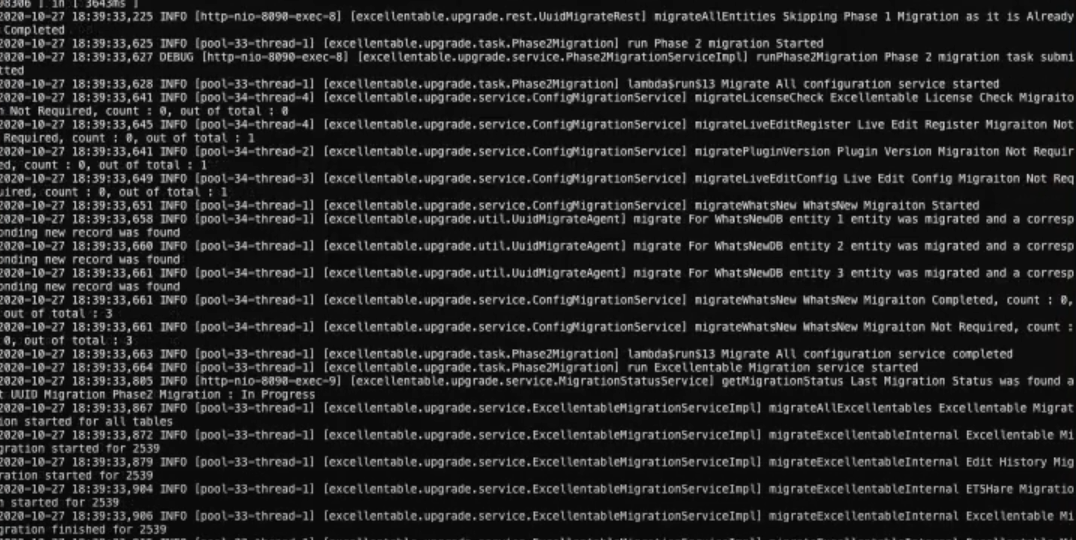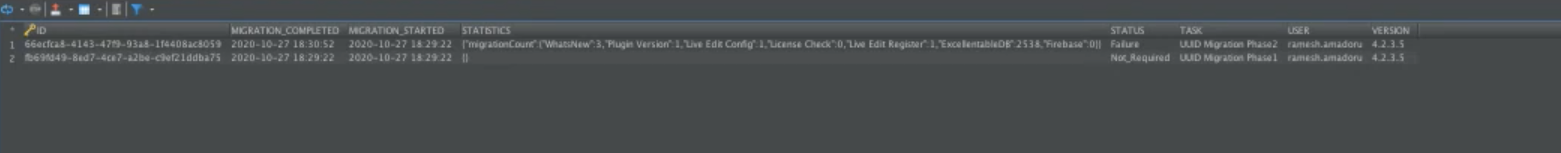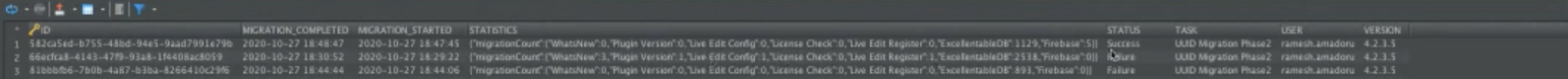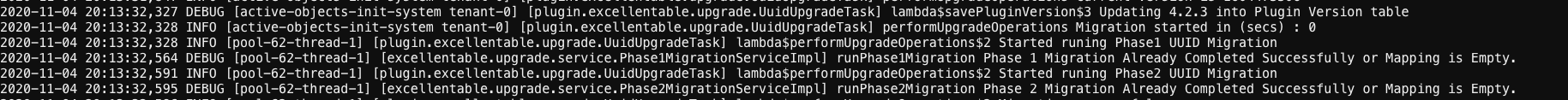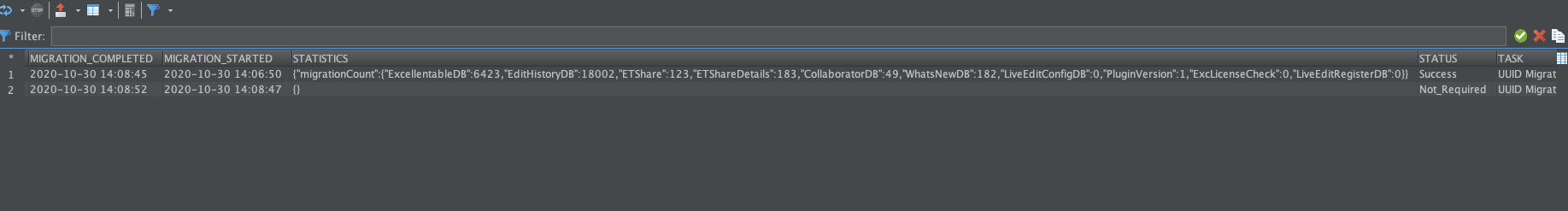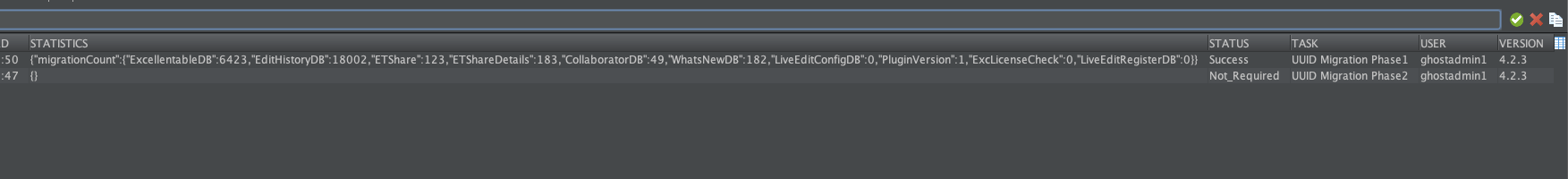Monitoring UUID Migration in the backend
- Please add the package "com.addteq" with log level = DEBUG in logging and profiling section in Confluence Administration to monitor the migration logs
- Following is the list of tables that will be present in the DB after installing 4.2.3
V0 version V1 version - AO_40ABA8_COLLABORATOR_DB
- AO_40ABA8_COLLABORATOR_DBV1
- AO_40ABA8_EDIT_HISTORY_DB
- AO_40ABA8_EDIT_HISTORY_DBV1
- AO_40ABA8_ETSHARE
- AO_40ABA8_ETSHARE_V1
- AO_40ABA8_ETSHARE_DETAILS
- AO_40ABA8_ETSHARE_DETAILS_V1
- AO_40ABA8_EXC_LICENSE_CHECK
- AO_40ABA8_EXC_LICENSE_CHECK_V1
- AO_40ABA8_EXCELLENTABLE_DB
- AO_40ABA8_EXCELLENTABLE_DBV1
- AO_40ABA8_LIVE_EDIT_CONFIG
- AO_40ABA8_LIVE_EDIT_CONFIG_V1
- AO_40ABA8_LIVE_EDIT_REGISTER
- AO_40ABA8_LIVE_EDIT_REGISTERV1
- AO_40ABA8_PLUGIN_VERSION
- AO_40ABA8_PLUGIN_VERSION_V1
- AO_40ABA8_WHATS_NEW_DB
- AO_40ABA8_WHATS_NEW_DBV1
- AO_40ABA8_MIGRATION_AUDIT
- AO_40ABA8_MIGRATION_STATUS
- AO_40ABA8_ID_TO_UUID_MAPPING
- AO_40ABA8_EXC_MAPPING
Version Upgrade Paths
The upgrade path indicates the versions that have been previously installed on the instance before installing 4.2.3. This can be viewed in the AO_40ABA8_PLUGIN_VERSION and AO_40ABA8_PLUGIN_VERSION_V1 tables
For example : Path 4.1.7->4.2.1.6→4.2.3 depicts that the previously installed versions were 4.1.7 and 4.2.1.6