How to edit an image in excellentable
How to update the background color of an image
Open the excellentable in Edit mode.
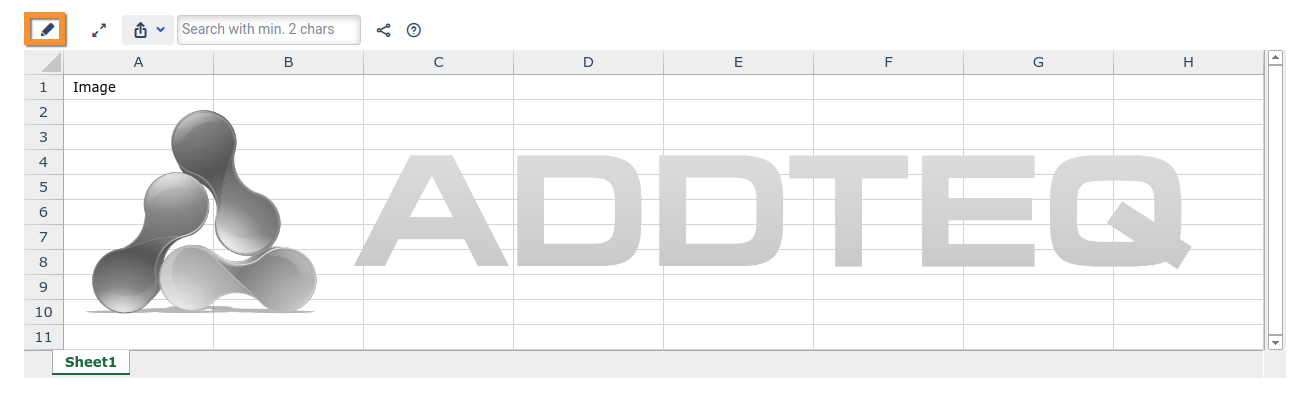
- Select the picture for which you want to update the Background color. Please note that the background color can only be updated if the background of the picture is transparent.
Click on the ellipsis and select Edit. A dialog box opens.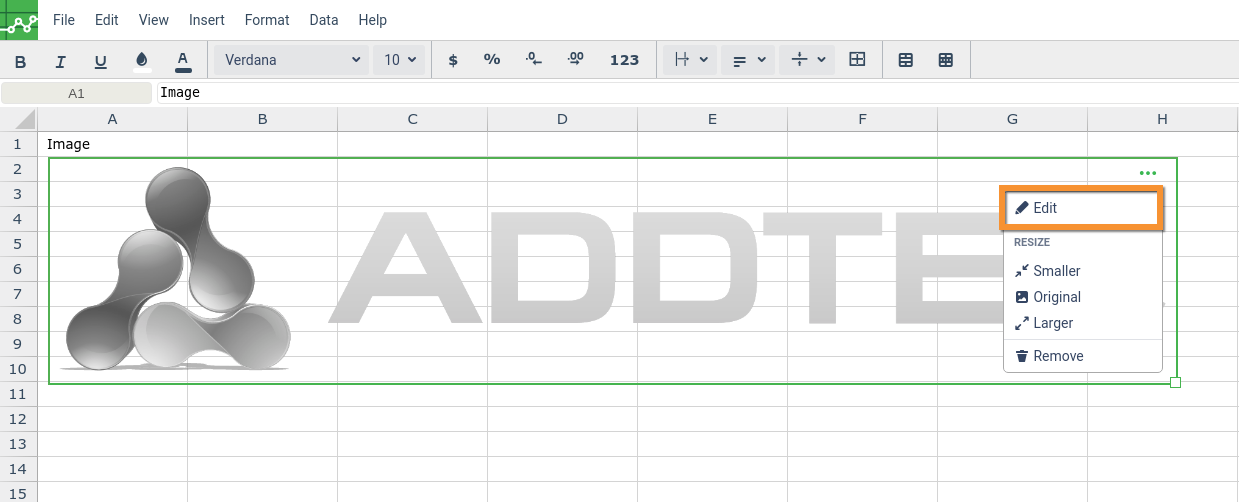
- Select the desired color from the dropdown and click on Update. To vary the background transparency , refer to the steps mentioned in the section Transparency
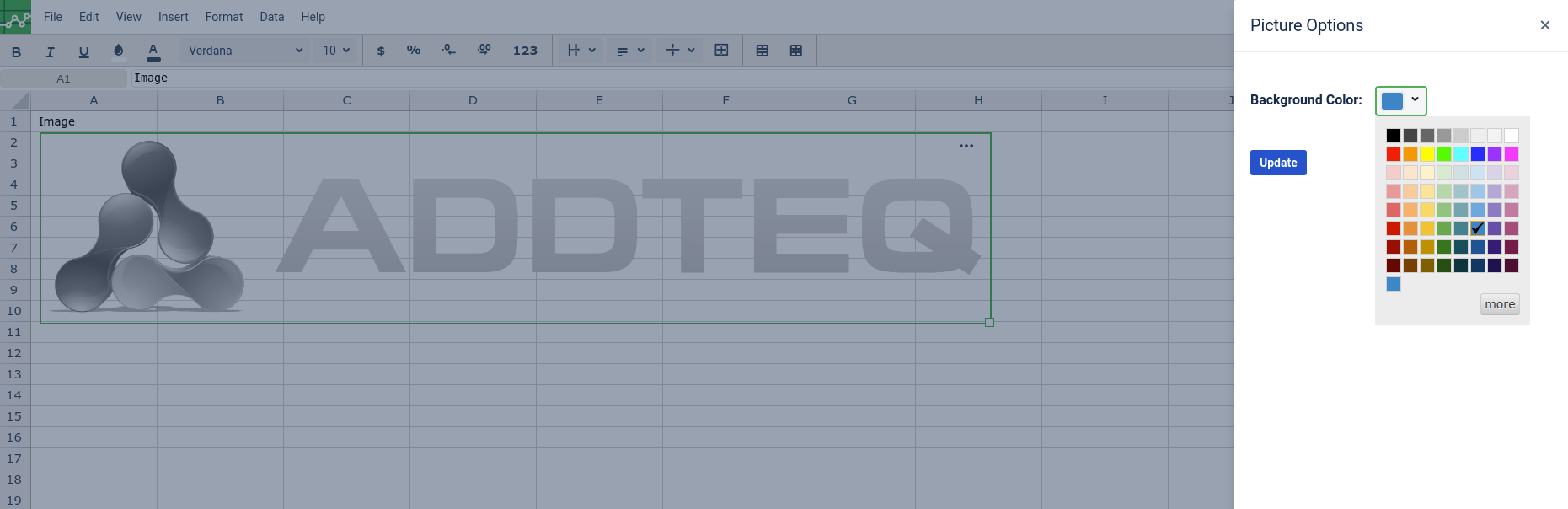
- You should see the background color of image updated to the selected color.
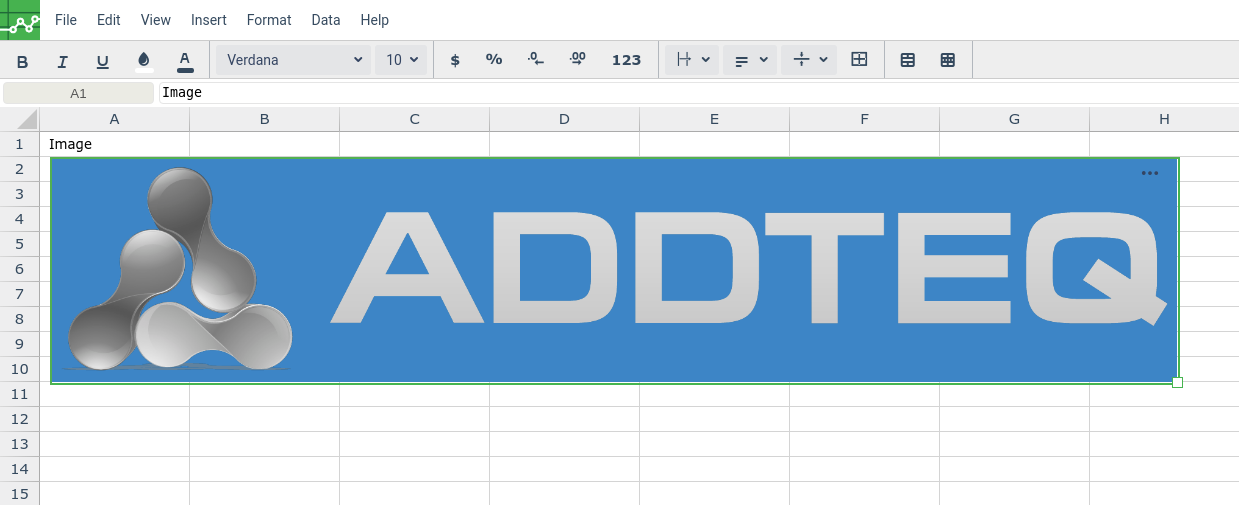
How to change the background transparency of an image.
- Open the excellentable in Edit mode.
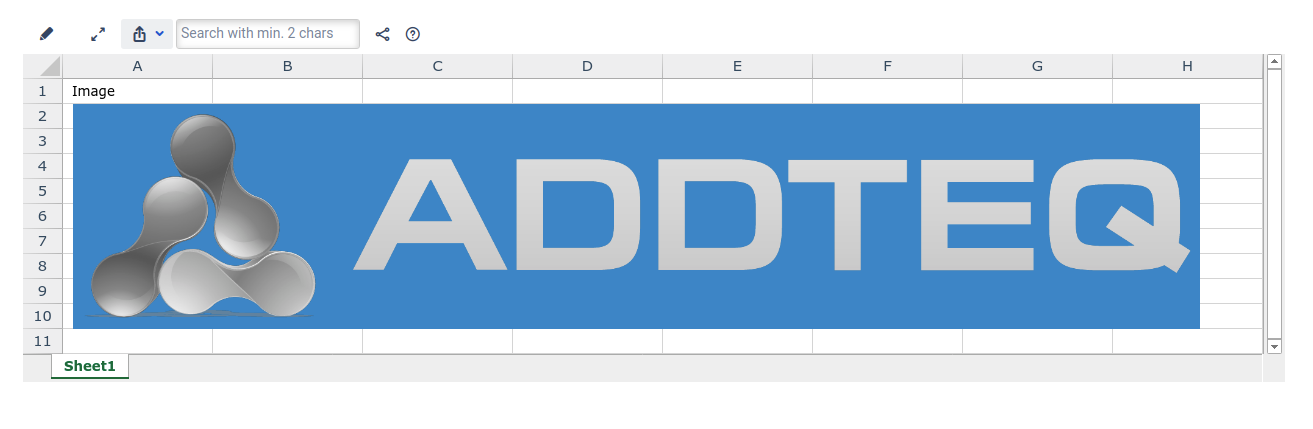
- Select the picture for which you want to change the background transparency. Click on the ellipsis and select Edit. A dialog box will open.
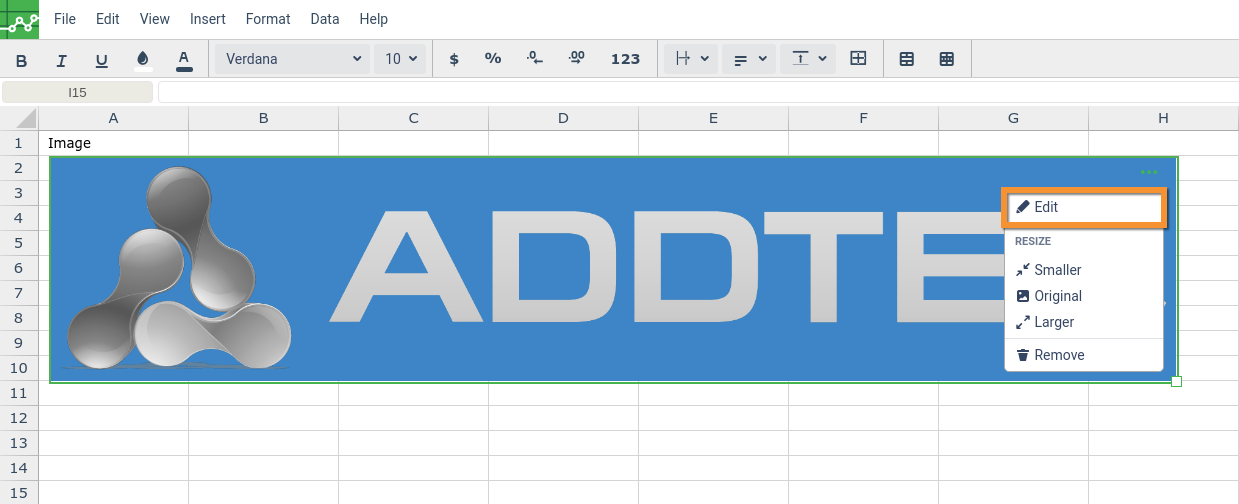
- Now, click on the "Background Color" dropdown and click on "more".
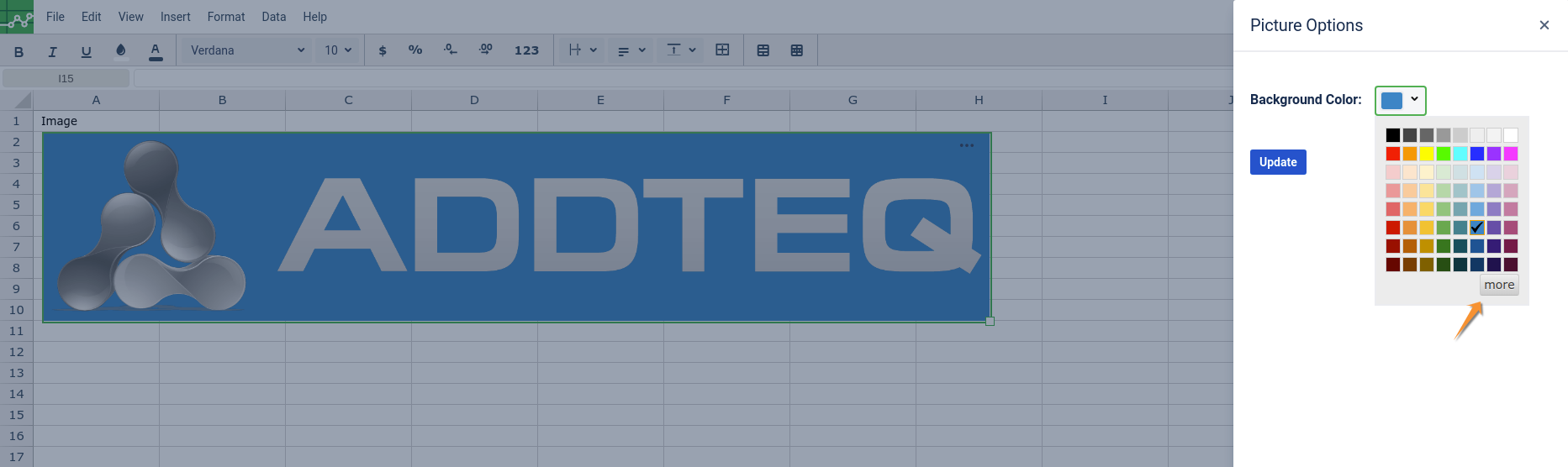
You can vary the percentage of transparency by moving the transparency bar Click "choose" once you have selected the required transparency.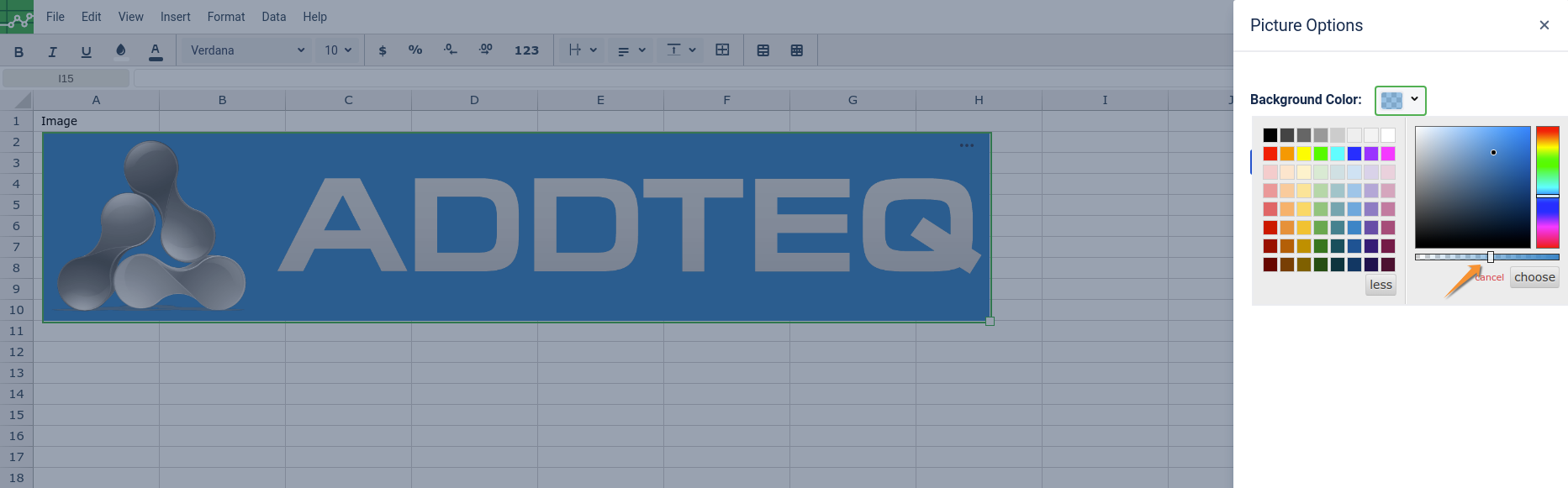
Click on "Update" to set the background transparency. You will notice that the background color is updated.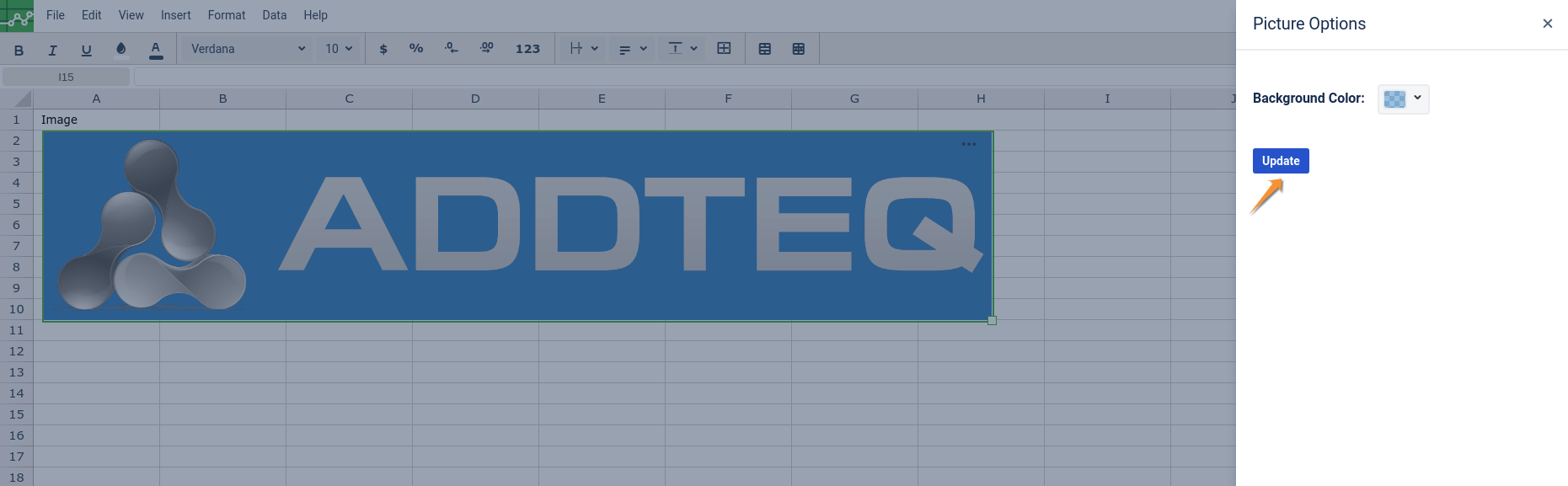
- You should now see the background of the image has become transparent and the text under the image is visible.
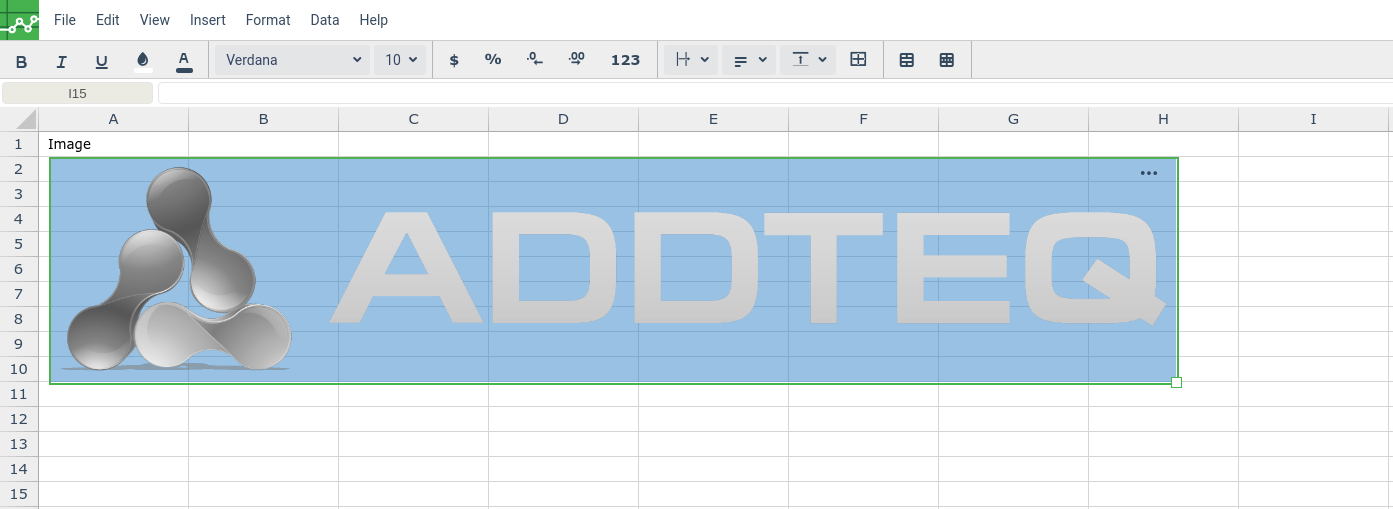
How to resize the image in Excellentable?
You can resize it by following these steps:
Select the picture you want to resize. Click on the ellipsis(...) and select the size of the image. In this example, we select "Larger" image size. Alternatively, Select the picture→Move the pointer to the bottom right handle and drag/release the mouse button when the graphic is the size you want.
You can use side handle to change width, bottom handle to change height
If you drag a corner handle, the graphic is resized proportionally. If you drag a non-corner handle ( bottom, or right side), the graphic is simply stretched in the direction you move the handle
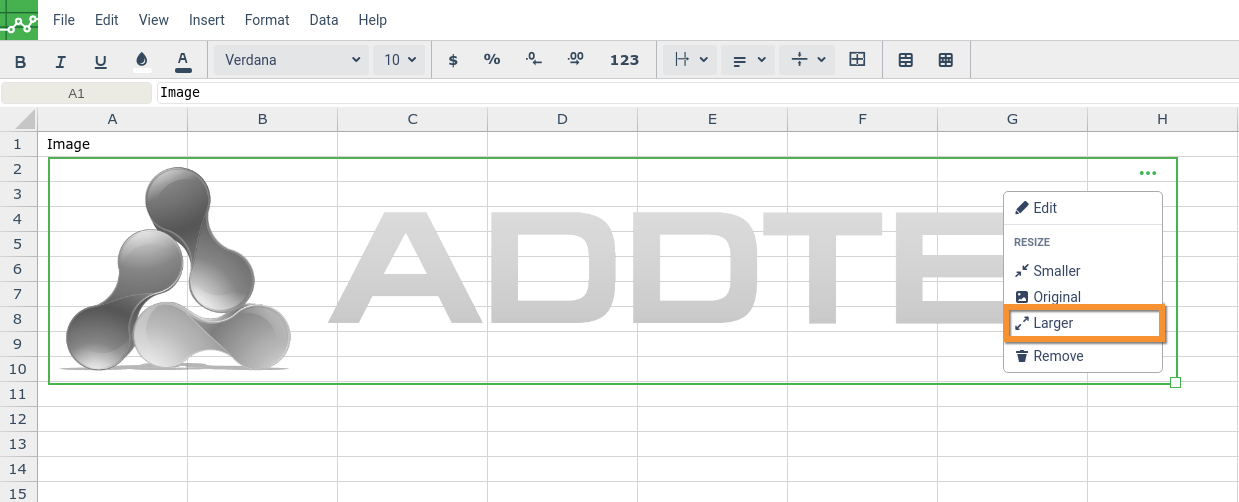
You should see the image resized.
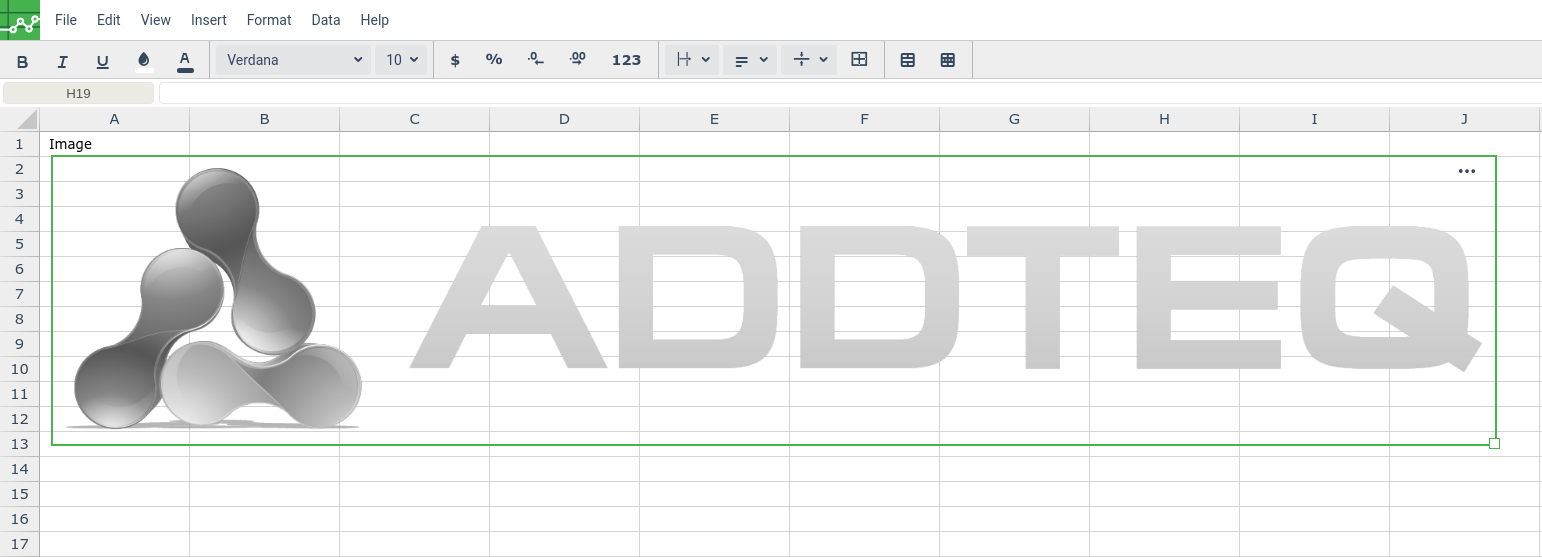
Related Pages
How to insert an image in Excellentable
How to remove an image in excellentable
